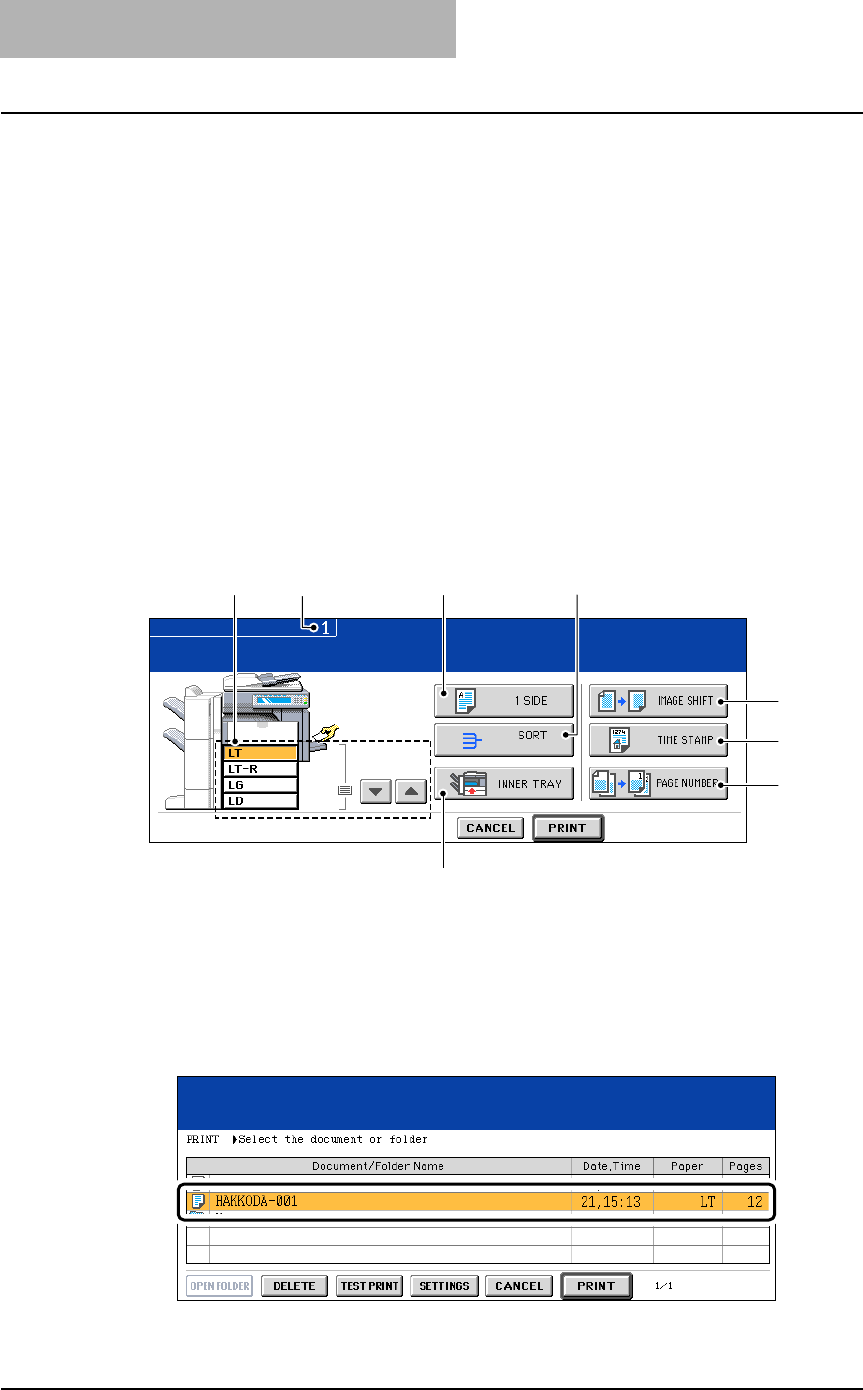
6 e-FILING
224 Printing Stored Documents
To stop printing a stored document during the operation
Select the job you want to stop from the print job menu or scan job menu, and then press the
[DELETE] button. For details, see P.266 “Job Status”.
Printing the stored document after changing the settings
The following settings are available before the stored document is printed.
1. Paper source (Press the drawer icon to be set as a paper source. However, the paper in the
drawer selected for the paper source is used only when its size and type correspond to those
of the documents in the box.)
2. Number of printings (Key them in.)
3. Simplex printing / duplex printing
4. Finishing mode (Selecting the mode is limited depending on the installed optional equip-
ment.)
5. Paper exit (Available when the finisher (optional) is installed)
6. Image shift position
7. Added date and time position
8. Page number position
1
Select the document to be printed according to steps 1 to 4 of
P.221 “Printing the whole document”.
2
Press the [SETTINGS] button.
2
31
5
4
6
7
8


















