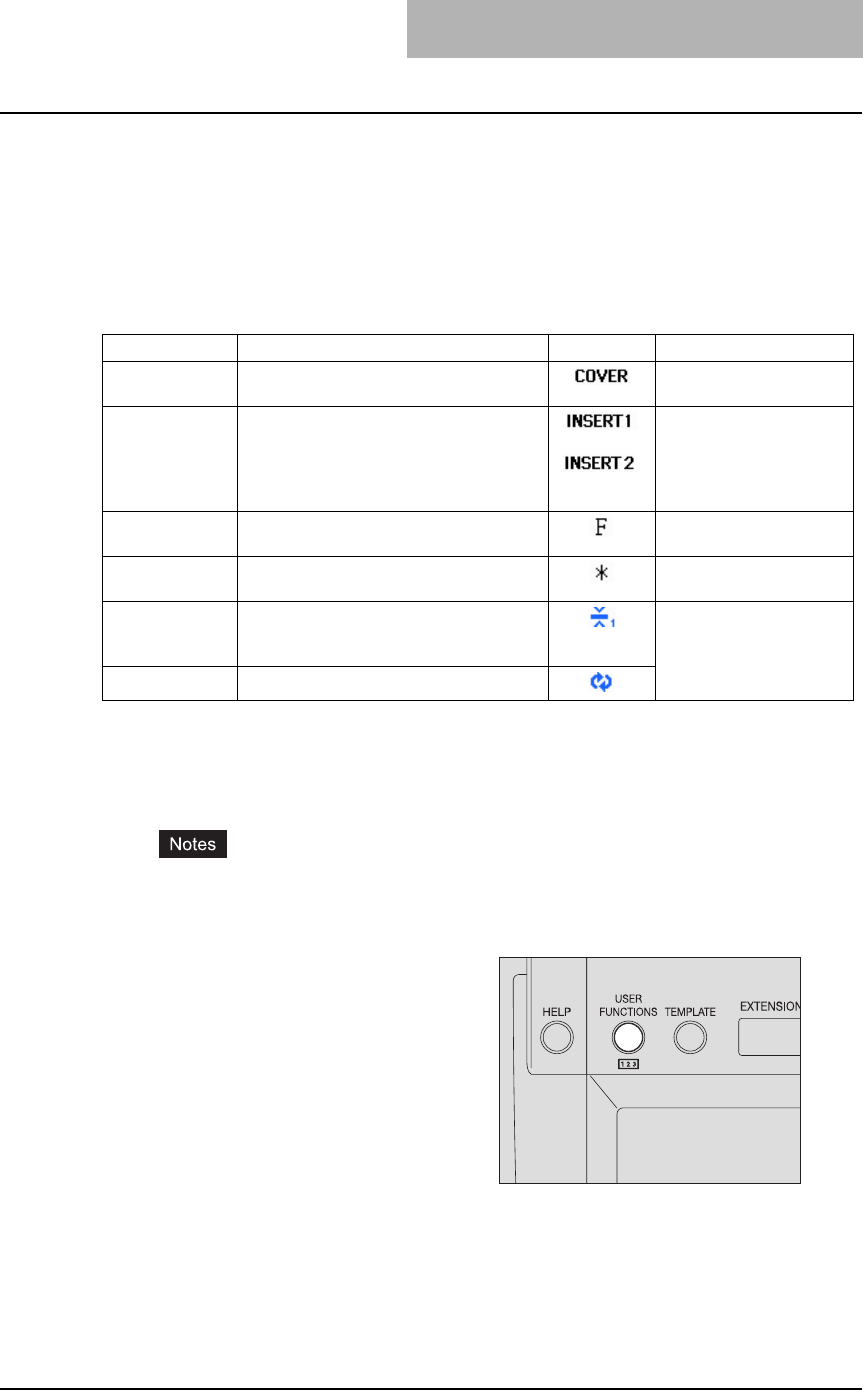
Preparation 2- Setting Copy Paper 59
Drawer for special uses
When you set paper for special uses other than normal copying (e.g. sheets for cover copying)
in the drawer, you need to set this drawer for the special use in advance. If the drawer has been
set for a special use, its indication will change on the touch panel. A drawer with this setting will
not be used for normal copying except for copying with recycled paper.
The following paper types are selectable according to each purpose.
Setting the drawer for special uses
1
Place paper in the drawer(s).
y Place paper with its copy side up.
y Set the paper size as required. ( P.58 “Changing the setting of paper size”)
Paper type Purpose Indication Reference
Cover sheet Sheet used in the cover copying mode P.181 “COVER
SHEET”
Insertion sheet Sheet used in the sheet insertion mode
(Up to 2 drawers can be set for this mode.
First, set Insert source 1, then press the
drawer for the paper type of Insert source
2, and then press the [INSERT] button.)
(or
)
P.184 “SHEET
INSERTION”
FAX paper Fax paper (Fax Unit (optional) is required
for the Fax function.)
(See the manual of each
option.)
Special paper Special types of paper
(e.g. Paper with a watermark)
-
Thick 1 Sheet used when its weight is between 28
lb. and 32 lb. Bond. It can be set with
other paper types.
P.51 “Acceptable copy
paper”
Recycled paper It can be set with other paper types.
2
Press the [USER FUNCTIONS]
button on the control panel.


















