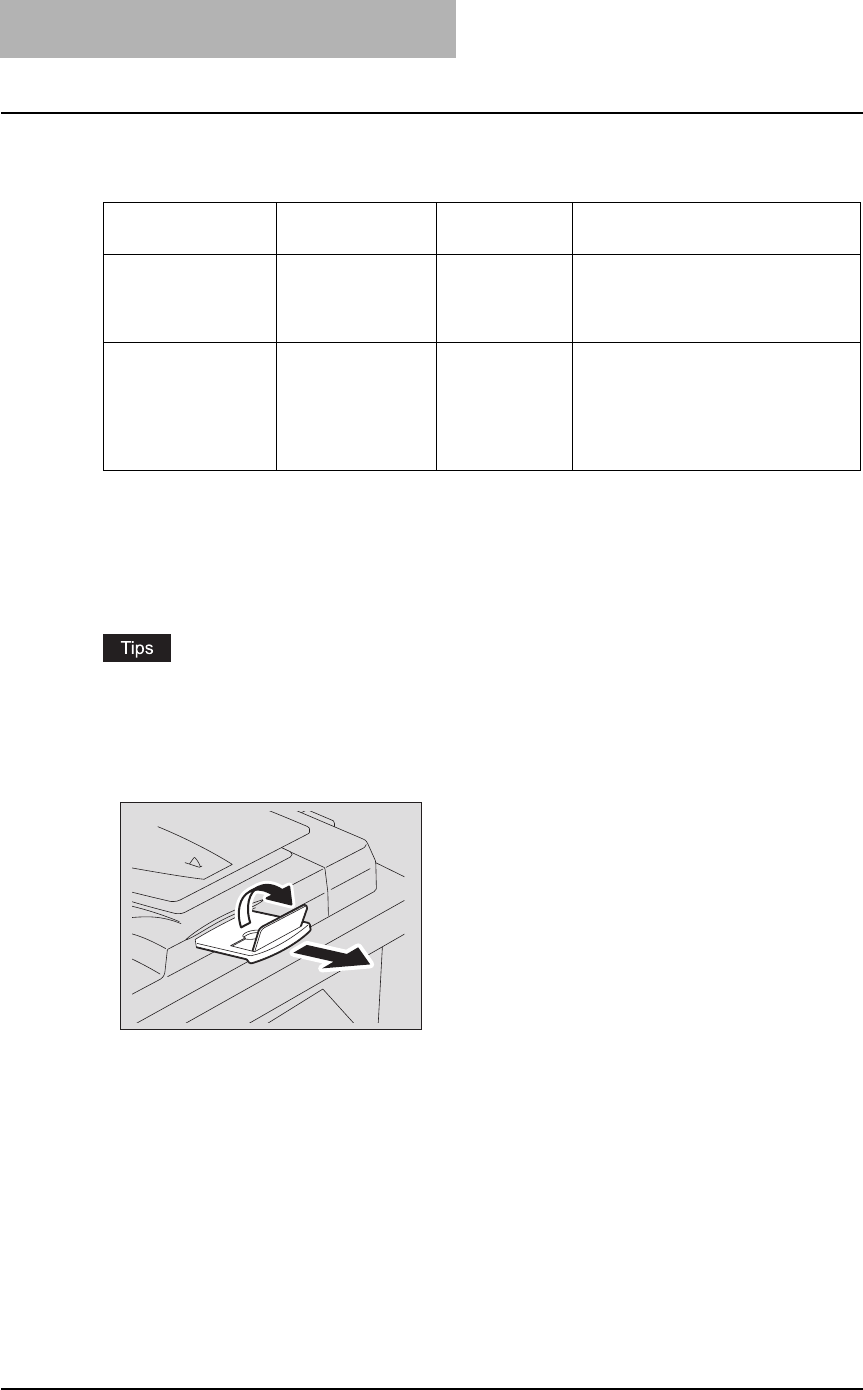
2 HOW TO MAKE COPIES
64 Setting Originals
Setting Originals
Acceptable originals
Acceptable originals are as follows.
*1 Do not place any heavy objects (9 lb. or over) on the glass.
*2 Some originals cannot be used depending on their paper quality.
*3 Be sure to place ST-size originals in the landscape direction.
Automatic size detection does not work properly when A/B or K format paper is used for printing.
(K format is a standard paper size for China.)
y Originals up to 80 sheets (9.3 to 20 lb.) or 0.62" in height can be placed on the Reversing
Automatic Document Feeder (optional), regardless of their sizes.
y When you copy a large number of landscape originals using the Reversing Automatic Docu-
ment Feeder (optional), use the original stopper to prevent them from being scattered.
Setting position Type of original
Maximum
size
Acceptable sizes for automatic
size detection
Original glass
*1
Sheets
3-dimensional
object
Books
Length: 11.69"
Width: 17.01"
(Standard size)
LD, LG, LT, LT-R, ST-R
Reversing Automatic
Document Feeder
(optional)
*2 *3
Plain paper
Recycled paper
1-sided originals:
9.3 - 41.8 lb.
2-sided originals:
13.3 - 41.8 lb.
Length: 11.69"
Width: 17.01"
(Standard size)
LD, LG, LT, LT-R, ST-R, COMP


















