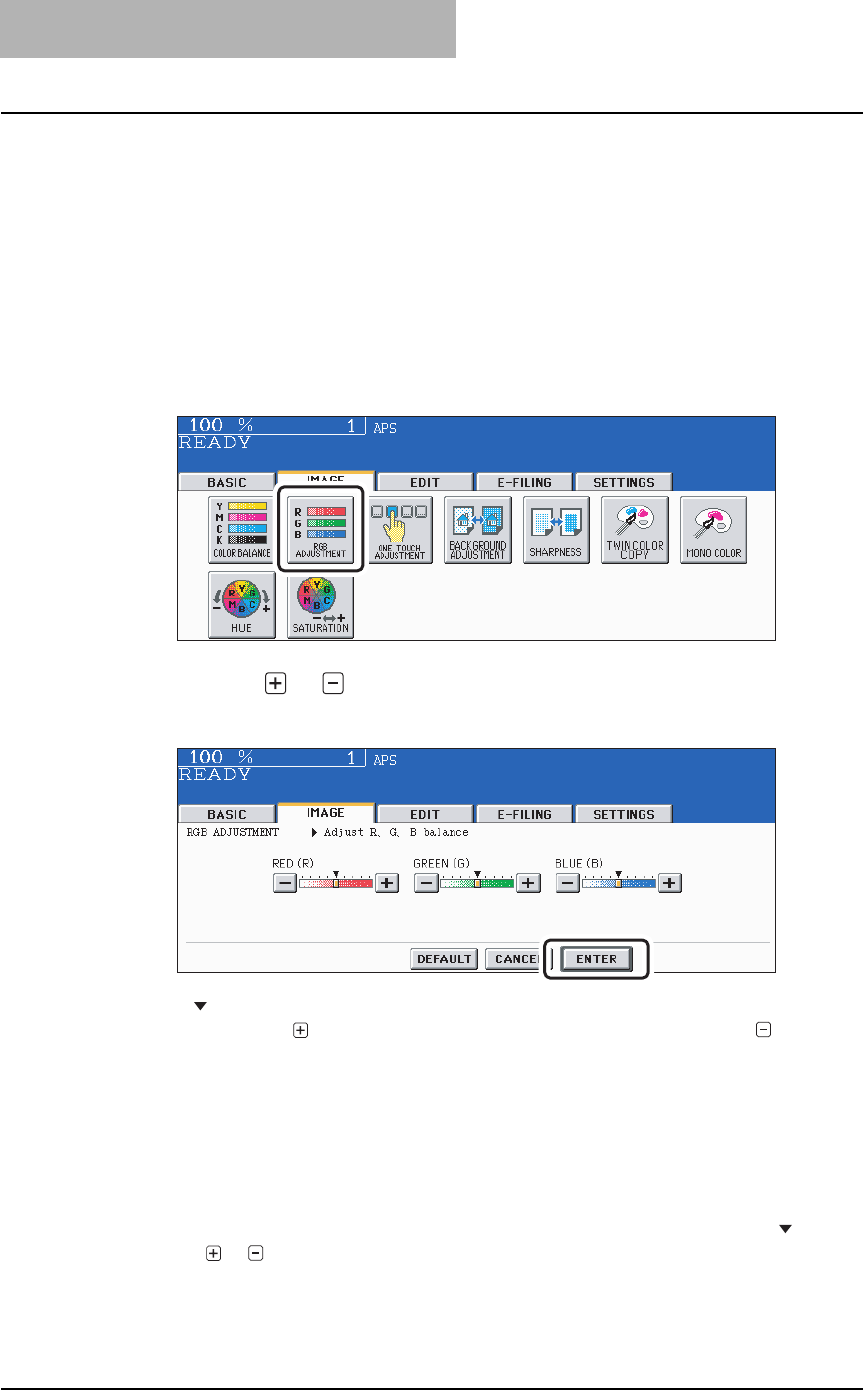
4 IMAGE ADJUSTMENT
142 RGB Adjustment
RGB Adjustment
This function allows you to adjust an overall color balance of the copied image by changing the
strength of red (R), green (G) and blue (B) at the time of scanning.
This function is available only in the full color mode and the auto color mode.
1
Place paper in the drawer(s).
2
Place the original(s).
3
Press the [IMAGE] button to enter the image menu, and then press
the [RGB ADJUSTMENT] button.
4
Press the or button of the color to obtain the desired color
balance. Then press the [ENTER] button.
y “ ” at the center of each color bar denotes its default setting.
y Pressing the button strengthens the adjusted color, and pressing the button
weakens it.
y Select other copy modes as required.
5
Press the [START] button.
Canceling RGB adjustment
Move the indicator of the color whose adjustment you want to cancel its adjustment to by your
pressing the or button, and then press the [ENTER] button.
If you want to cancel the adjustment of all colors, press the [DEFAULT] button, and then press
the [ENTER] button.


















