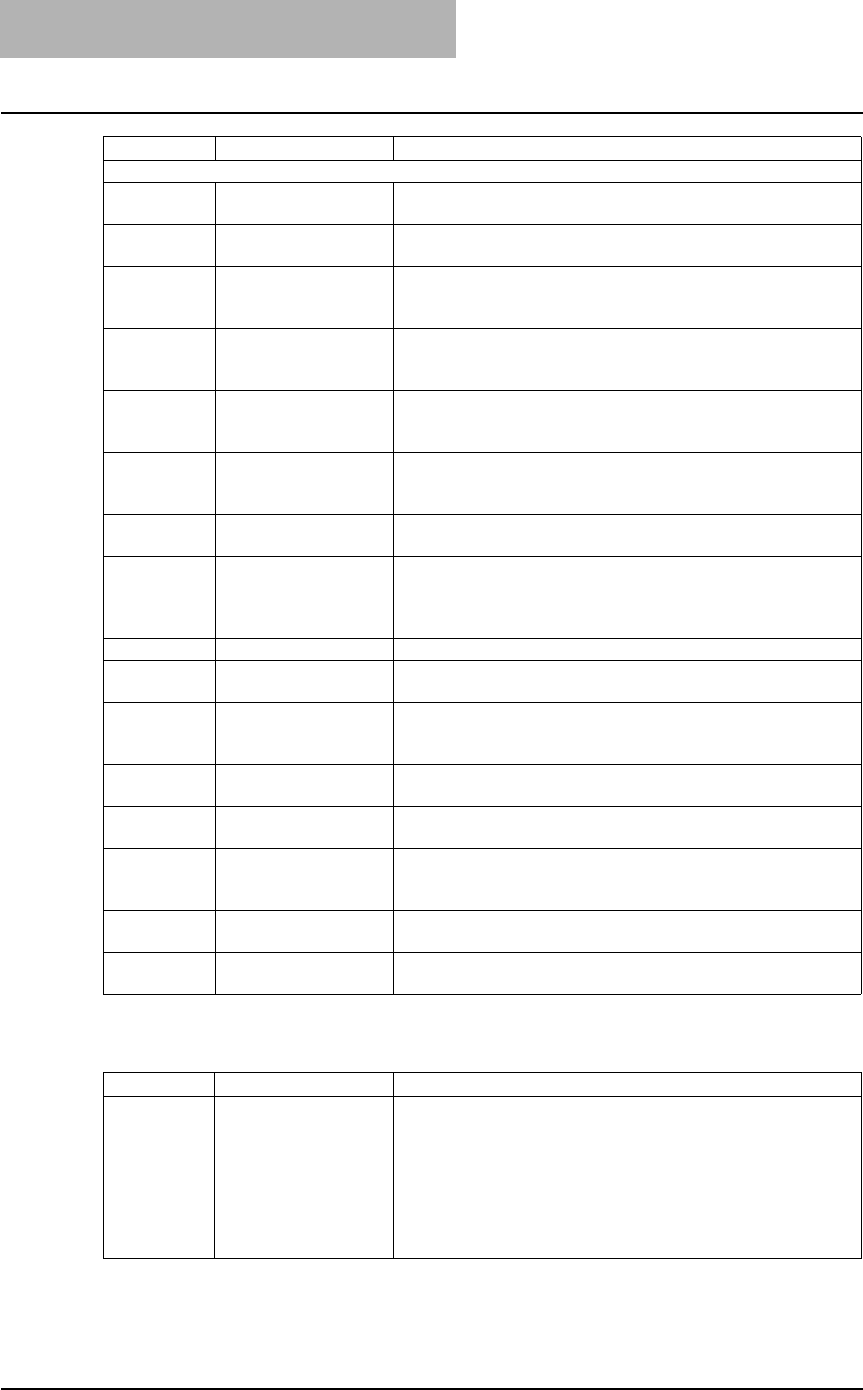
8JOB STATUS
290 Error Code
RFC related
Printer
4031 HDD full for printing Too many jobs of Private print and department code print are
stored in HDD.
4032 Private-print-only error Jobs other than Private print cannot be printed. Perform Private
printing.
4033 Printing data storing
limitation error
Printing with its data being stored to the HDD temporarily (Proof
print, Private print, Scheduled print, etc.) cannot be performed.
Perform normal printing.
4034 e-Filing storing limita-
tion error
Printing with its data being stored to the HDD (print and e-Filing,
print to e-Filing, etc.) cannot be performed. Perform normal
printing.
4035 Local file storing limita-
tion error
Internet Fax cannot be sent when “Local” is selected for the des-
tination of the file to save. Select “Remote” (SMB/FTP) for the
destination.
4036 User authentication
error
The user performing the printing has not been authenticated or
user-registered. Perform user authentication or user registra-
tion.
4040 No authority to exe-
cute a job
Ask your administrator about it.
4050 The connection with
the LDAP server or its
authority setting has
something wrong.
Ask your LDAP server administrator about it.
A221 Print job cancel Print job is canceled. Retry the print.
A222 Print Job power inter-
ruption
Power failure occurred. Retry the print.
A290 Limit over error
(Black and White)
Number of prints has exceeded the one specified with the
department code and user code at the same time. Clear the limit
counter.
A291 Limit over error
(Black and White)
Number of prints has exceeded the one specified with the user
code. Clear the limit counter.
A292 Limit over error
(Black and White)
Number of prints has exceeded the one specified with the
department code. Clear the limit counter.
A2A0 Limit over error (Color) Number of prints has exceeded the one specified with the
department code and user code at the same time. Clear the limit
counter.
A2A1 Limit over error (Color) Number of prints has exceeded the one specified with the user
code. Clear the limit counter.
A2A2 Limit over error (Color) Number of prints has exceeded the one specified with the
department code. Clear the limit counter.
Error code Problem What to do
2500 Syntax error, com-
mand unrecognized:
HOST NAME error
(RFC: 500), Destina-
tion mail address error
(RFC: 500), Terminal
mail address error
(RFC: 500)
Check if the Terminal mail address and Destination mail address
are correct.
Check if the mail server is operating properly.
Turn the power OFF and then back ON, and perform the job in
error again.
Error code Problem What to do


















