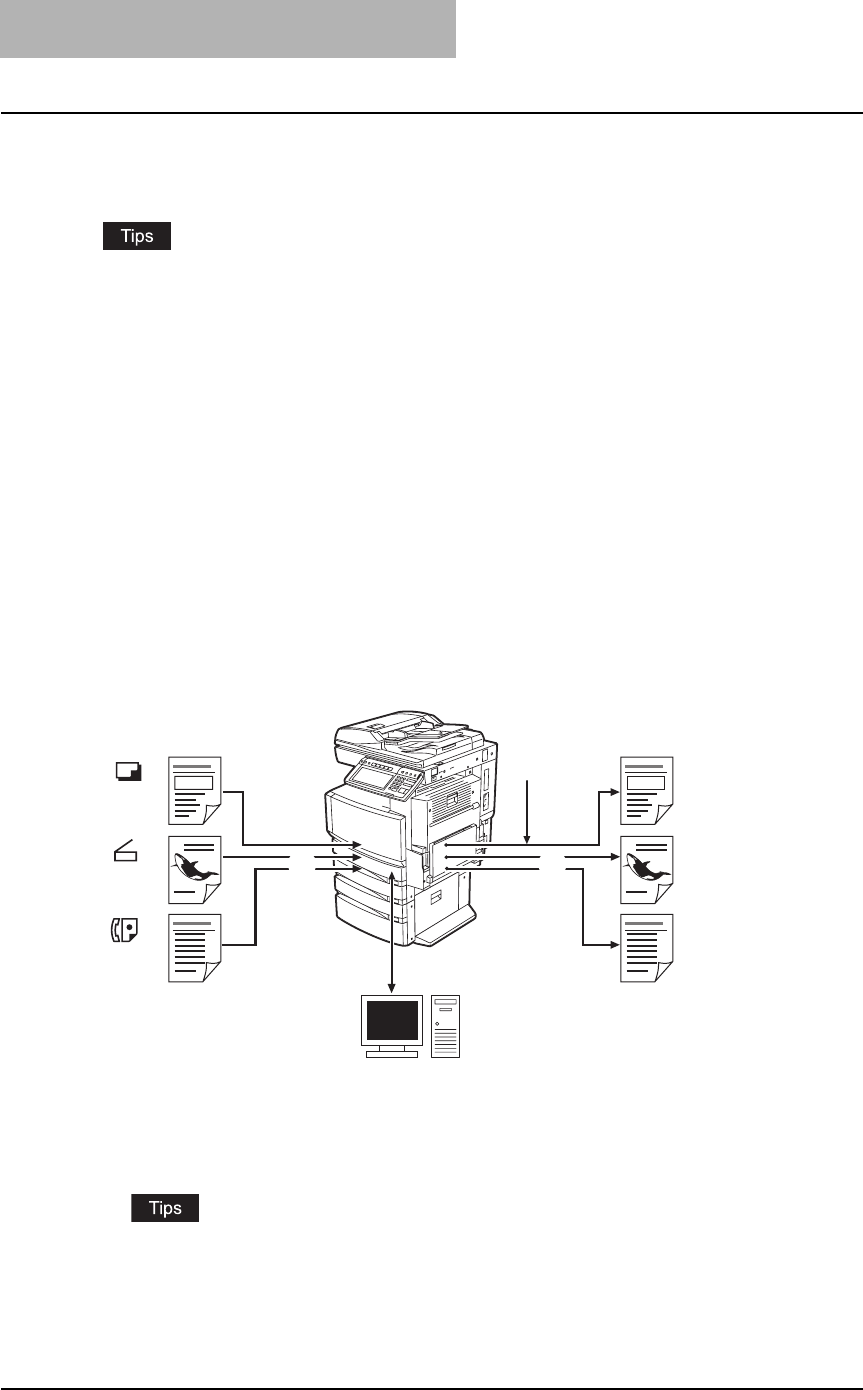
6 e-FILING
206 e-Filing
e-Filing
This feature allows you to store, print and manage documents obtained by copying, printing from
a PC, scanning, receiving Fax and receiving Internet Fax. The document is stored into the hard
disk embedded in this equipment.
y To use documents received by Fax in e-Filing, a Fax Unit is required.
y When the Data Overwrite Kit (optional) is installed, it may take time before e-Filing can be
used after the power is turned ON. This depends on the number of files in e-Filing.
y Delete the documents in e-Filing when they are no longer needed.
y The e-Filing box in which highly confidential documents are stored must be password pro-
tected.
There are two kinds of e-Filing as follows.
Public box:
This is prepared as a default setting. This is used to store a shared document that can be
accessed by any users without restrictions.
User box:
Up to 200 boxes can be created. Passwords can be set for each user box.
Up to 100 folders per one box can be created. A maximum of 400 documents can be stored in
one folder. The maximum number of original pages is 200. (However, it may be restricted
depending on the amount of free space on the hard disk embedded in this equipment.)
An outline of e-Filing is as follows.
1. Store a document into e-Filing.
2. Add a printing setting to the stored document as required.
3. Print the document.
4. Use the document on the PC. (See the e-Filing Guide for details.)
y The stored document in e-Filing can be downloaded to a client PC by using the “File
Downloader”.
y The stored document in e-Filing can be imported as an image into the TWAIN-compatible
application by the TWAIN driver.
y You can edit and back up the document, create a folder, etc. in the e-Filing using “TopAc-
cess”.
HDD
3
2
1
4


















