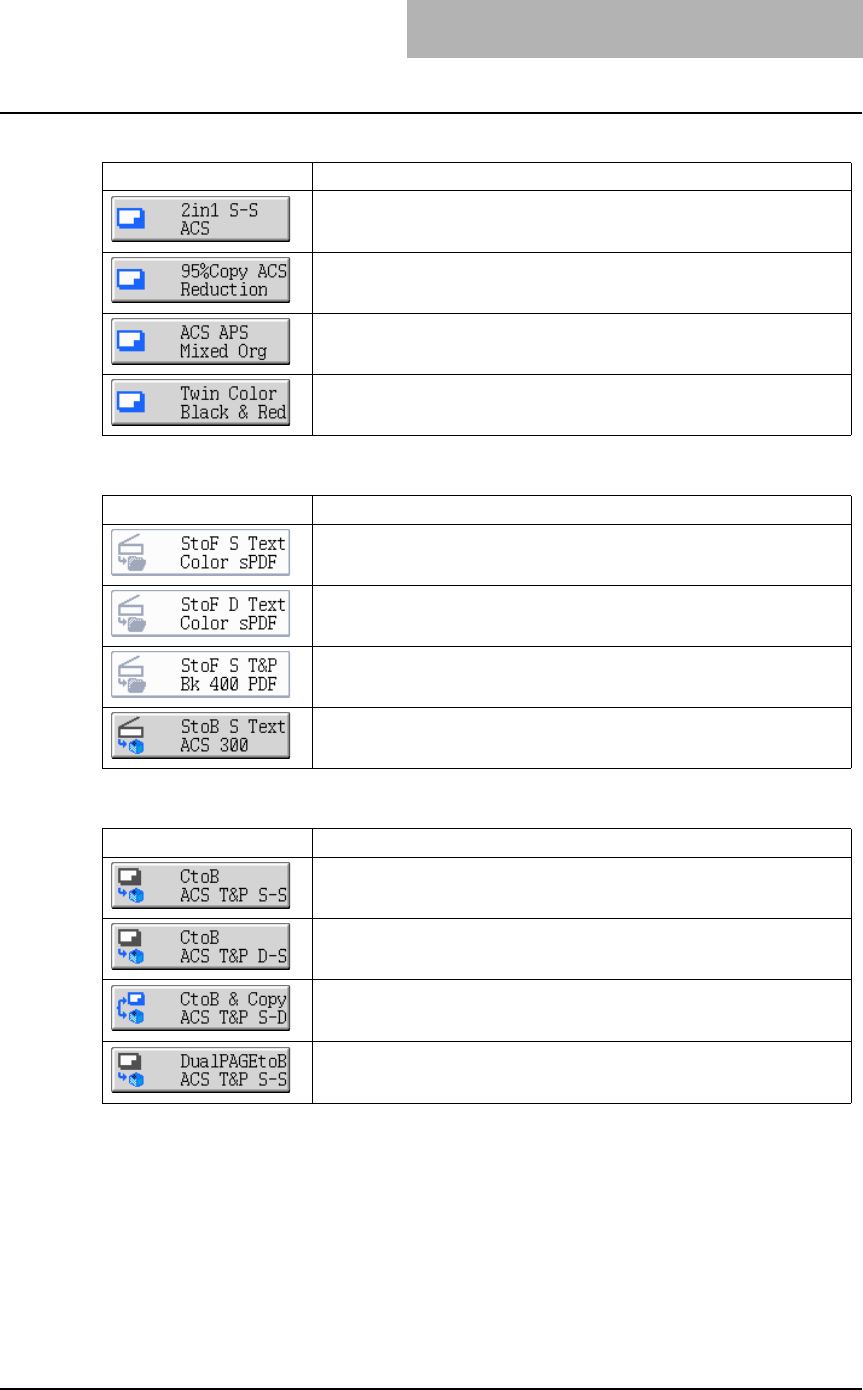
Template 231
Template using the copying function
Template using the scanning function
Template using the e-Filing function
*1 The functions not described in the “Function” field are set by default.
Button
Function
*1
“1-sided original -> 1-sided copy” is performed in the auto color and 2IN1
mode.
Reduction copy by 95% is performed in the auto color mode.
Mixed-size originals are copied in the auto color mode.
Twin color (RED&BLACK) copy is made.
Button
Function
*1
This template cannot be recalled.
This template cannot be recalled.
This template cannot be recalled.
A 1-sided original is scanned in the auto color and text mode at 300 dpi
resolution, then stored in the e-Filing box of this equipment.
Button
Function
*1
Data are read in the auto color and text/photo mode and with “1-sided orig-
inal -> 1-sided copy”, then stored in the e-Filing box. Data are not copied.
Data are read in the auto color and text/photo mode and with “2-sided orig-
inal -> 1-sided copy”, then stored in the e-Filing box. Data are not copied.
Data are read in the auto color and text/photo mode and with “1-sided orig-
inal -> 1-sided copy” using the dual-page mode, then stored in the e-Filing
box. Data are also copied.
“1-sided original -> 2-sided copy” is performed in the auto color and text/
photo mode, then the data are stored in the e-Filing box. Data are also
copied.


















