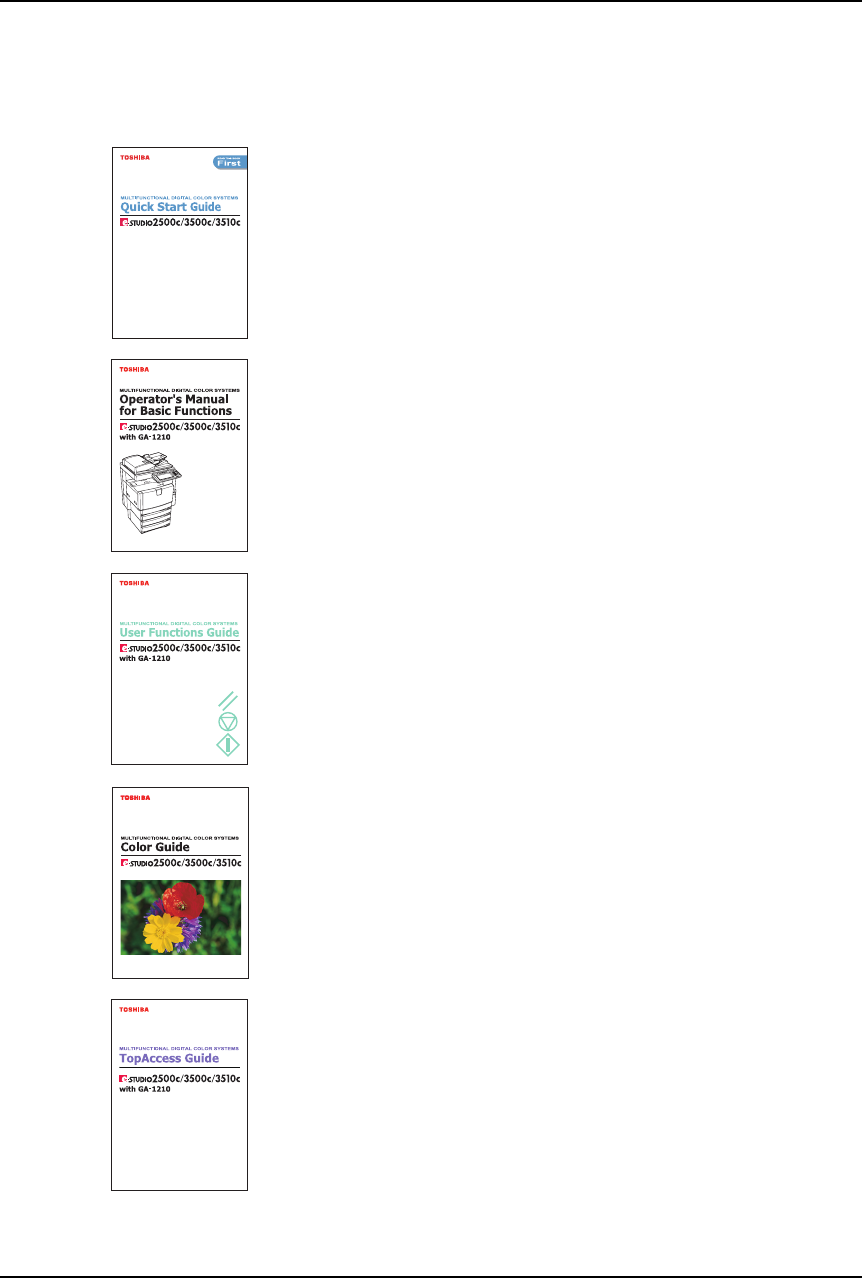
Lineup of Our Manuals 3
Lineup of Our Manuals
Thank you for purchasing the Toshiba multifunctional digital color systems e-STUDIO2500c/
3500c/3510c with GA-1210 controller.
We have provided you with these manuals for the operation of this equipment. Select and read
the manual best suited to your needs.
All manuals shown below are provided by the User Documentation CD-ROM in PDF files:
Quick Start Guide
This Quick Start Guide describes the initial setup method of this equip-
ment and accessories of this product such as operator’s manuals and
CD-ROMs.
Operator’s Manual for Basic Functions
This Operator’s Manual Basic Functions describes how to use the basic
functions of this equipment mainly focusing on the copying function.
Also this manual contains safety precautions for users to be observed.
Be sure to read it first carefully.
User Functions Guide
This User Functions Guide describes the functions and settings under
the [USER FUNCTIONS] button on the control panel of this equipment.
Color Guide
This Color Guide simply explains the functions such as “copy density
adjustment”, “color adjustment”, “copy editing”, “image editing” and
“image processing” in color. This guide also includes the basic knowl-
edge of color.
TopAccess Guide
This TopAccess Guide explains how to operate and set up the network
functions such as the network scanning function and job management,
using the TopAccess (Web-based utility) from client computers.


















