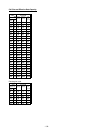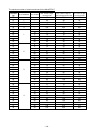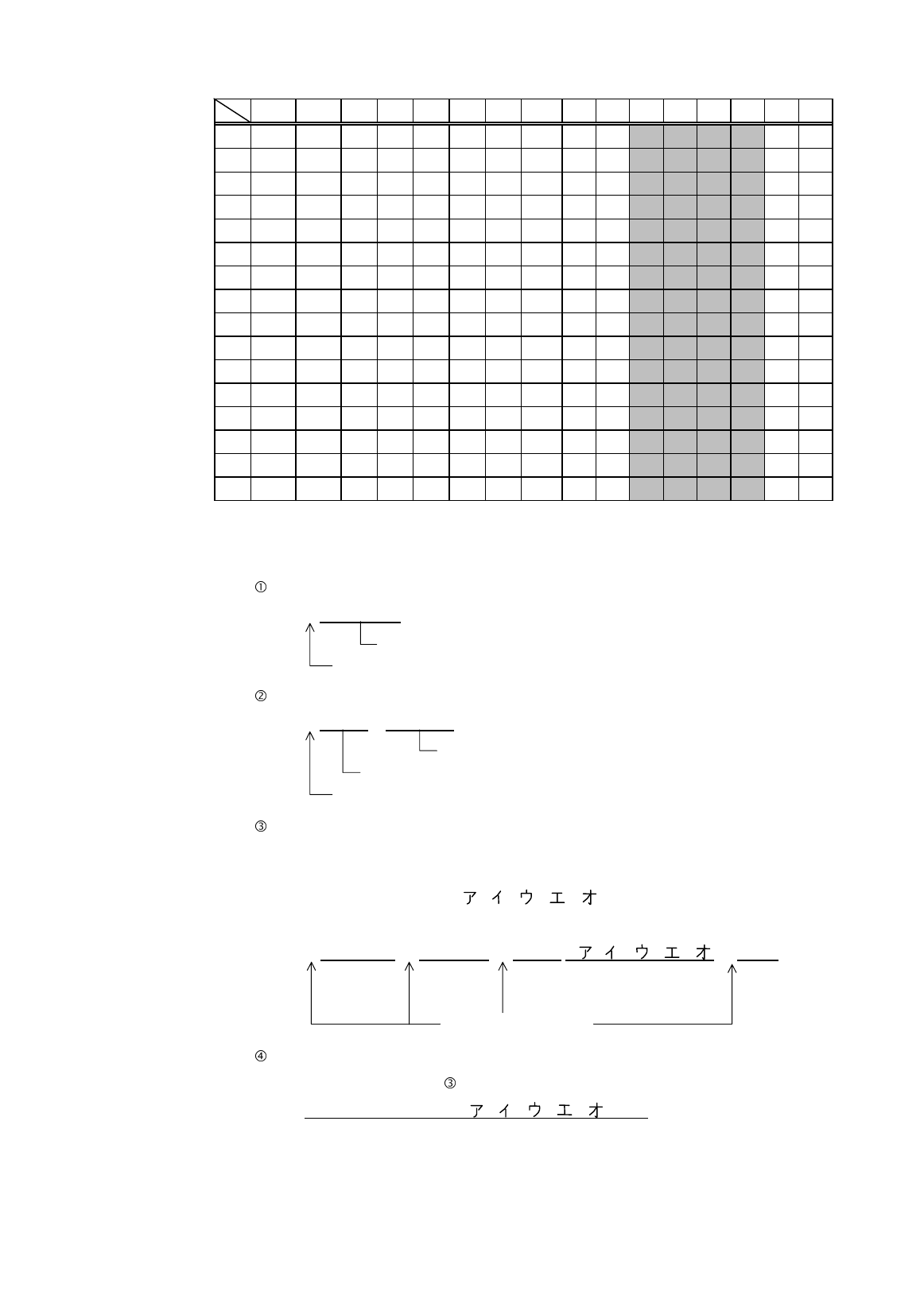
- 108 -
(10) Transfer code for QR code
0 1 2 3 4 5 6 7 8 9 A B C D E F
0 NUL DLE SP 0 @ P ` p
1 SOH DC1 ! 1 A Q a q
2 STX DC2 ” 2 B R b r
3 ETX DC3 # 3 C S c s
4 EOT DC4 $ 4 D T d t
5 ENQ NAK % 5 E U e u
6 ACK SYN & 6 F V f v
7 BEL ETB ’ 7 G W g w
8 BS CAN ( 8 H X h x
9 HT EM ) 9 I Y i y
A LF SUB * : J Z j z
B VT ESC + ; K [ k {
C FF FS , < L \ l |
D CR GS - = M ] m }
E SO RS • > N ^ n ~
F SI US / ? O _ o DEL
* The shaded parts are Japanese.
They are omitted here.
(11) Examples of data designation
Alphanumeric mode: ABC123
A A B C 1 2 3
Data to be printed
Designation of mode
Binary mode: 01H, 03H, 05H
B 0 0 0 6
> A > C > E
Data to be printed
No. of data strings
Designation of mode
Mixed mode
Numeric mode : 123456
Kanji mode : Kanji data
Binary mode : a i u e o
Alphanumeric mode : ABC
N 1 2 3 4 5 6
, K Kanji data, B 0 0 1 0 a i u e o , A A B C
Designation of mode
Automatic mode
When the data above ( ) is designated in automatic mode:
1 2 3 4 5 6 Kanji data a i u e o A B C
Data to be printed
Data to be
printed
Data to be printed No. of
data strings
Data to be
printed
Data to be
printed