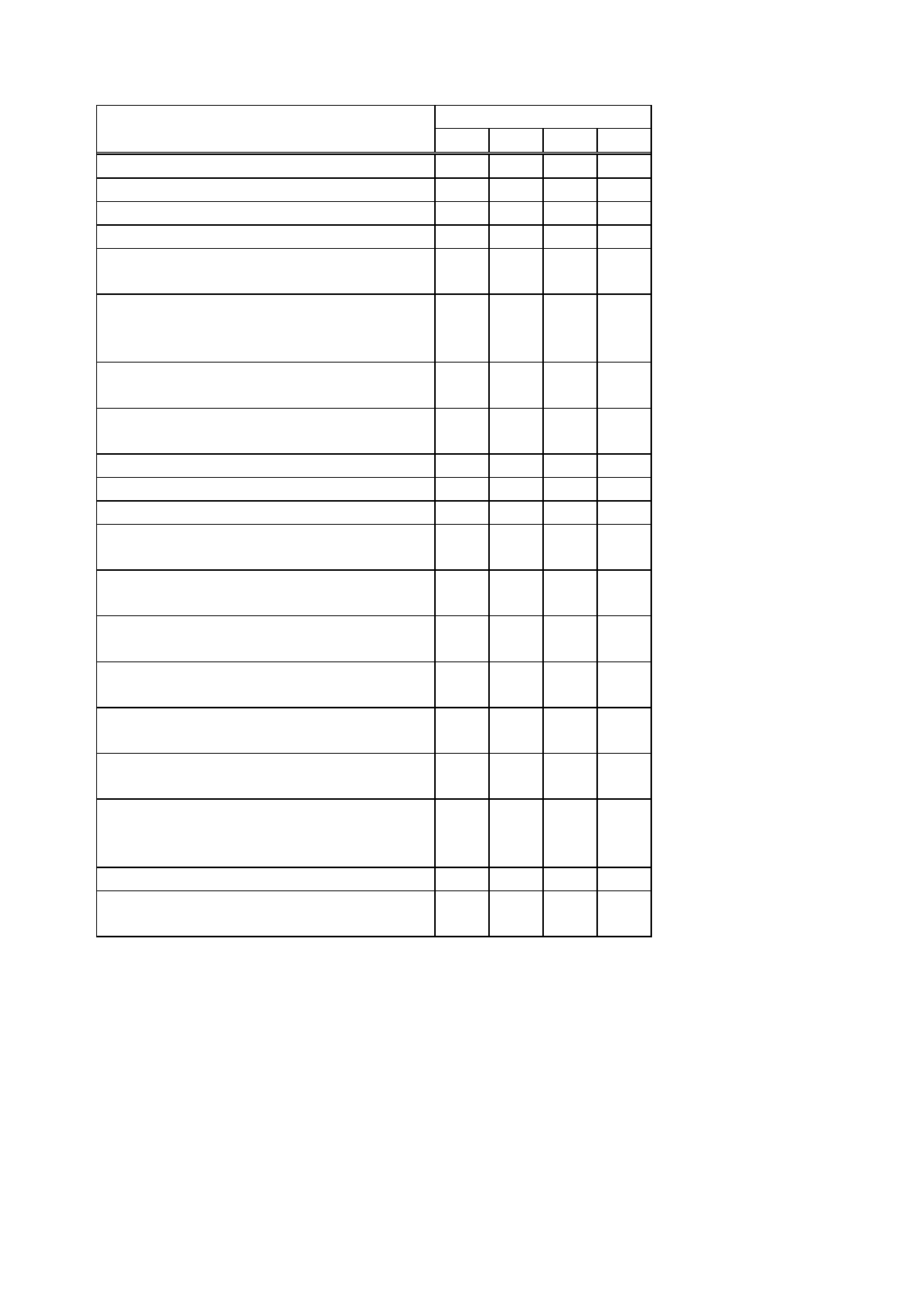
- 179 -
9.2 PARALLEL INTERFACE
Printer Status Output Signal
BUSY PAUSE FAULT PE
In the online mode L H H L
In the online mode (communicating) L, H H H L
The head was opened in the online mode.
–
L L L
In a pause state
–
L L L
Data was set from the host with the receive
buffer full.
–
H H L
After data was sent from the host with the
receive buffer full, some data is processed and
room becomes available.
–
H H L
Initialize process in execution (After the power
is turned on or INIT is received)
–
L L L
A command error has occurred in analyzing
the command.
–
L L L
A paper jam occurred during paper feed.
–
L L L
An abnormal condition occurred at the cutter.
–
L L L
The label has run out.
–
L L H
A feed or an issue was attempted with the
head opened. (except the [FEED] key)
–
L L L
The thermal head temperature has become
excessively high.
–
L L L
In writable character or PC command save
–
H H L
mode
An error has occurred in writing data into the
flash memory board.
–
L L L
An erase error has occurred in formatting the
flash memory board.
–
L L L
Saving failed because of the insufficient
capacity of the flash memory board.
–
L L L
The flash memory card is being initialized.
(Initialization is carried out for approximately
15 seconds)
–
A momentary power interruption has occurred.
–
L L L
An EEPROM for back-up cannot be
read/written properly.
–
L L L


















