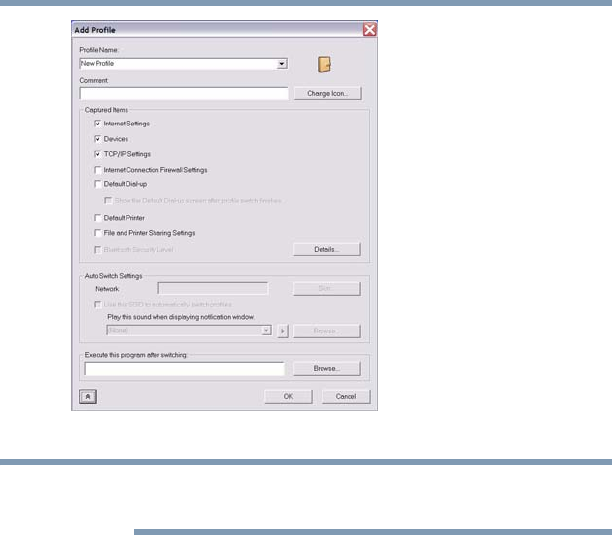
226
Using ConfigFree™ with your Toshiba Computer
ConfigFree Utilities
5.375 x 8.375 ver 2.3
(Sample Image) Expanded Add Profile screen
The online Help provides real-world examples of setting up profiles
for different networking environments.
After you set up one or more profiles, you can check their settings
and fine-tune them as necessary. Profiles can also be imported and
exported. This feature is useful when transferring profile settings to
other computers. For more information about modifying,
importing, and exporting profiles, refer to the online Help.
ConfigFree SUMMIT
The ConfigFree SUMMIT utility is a convenient way to share files
with other users and to transfer files between your computers at
home and at work. This utility is faster and more dependable than
sending the files via email.
Use this utility, which handles files regardless of size, to distribute
presentations, reports, or music files to meeting attendees or to
users at different locations.
The SUMMIT utility uses the following types of connections:
❖ Wireless LAN via Access Point
❖ Wireless LAN via Ad Hoc
❖ LAN (same subnet)
NOTE


















