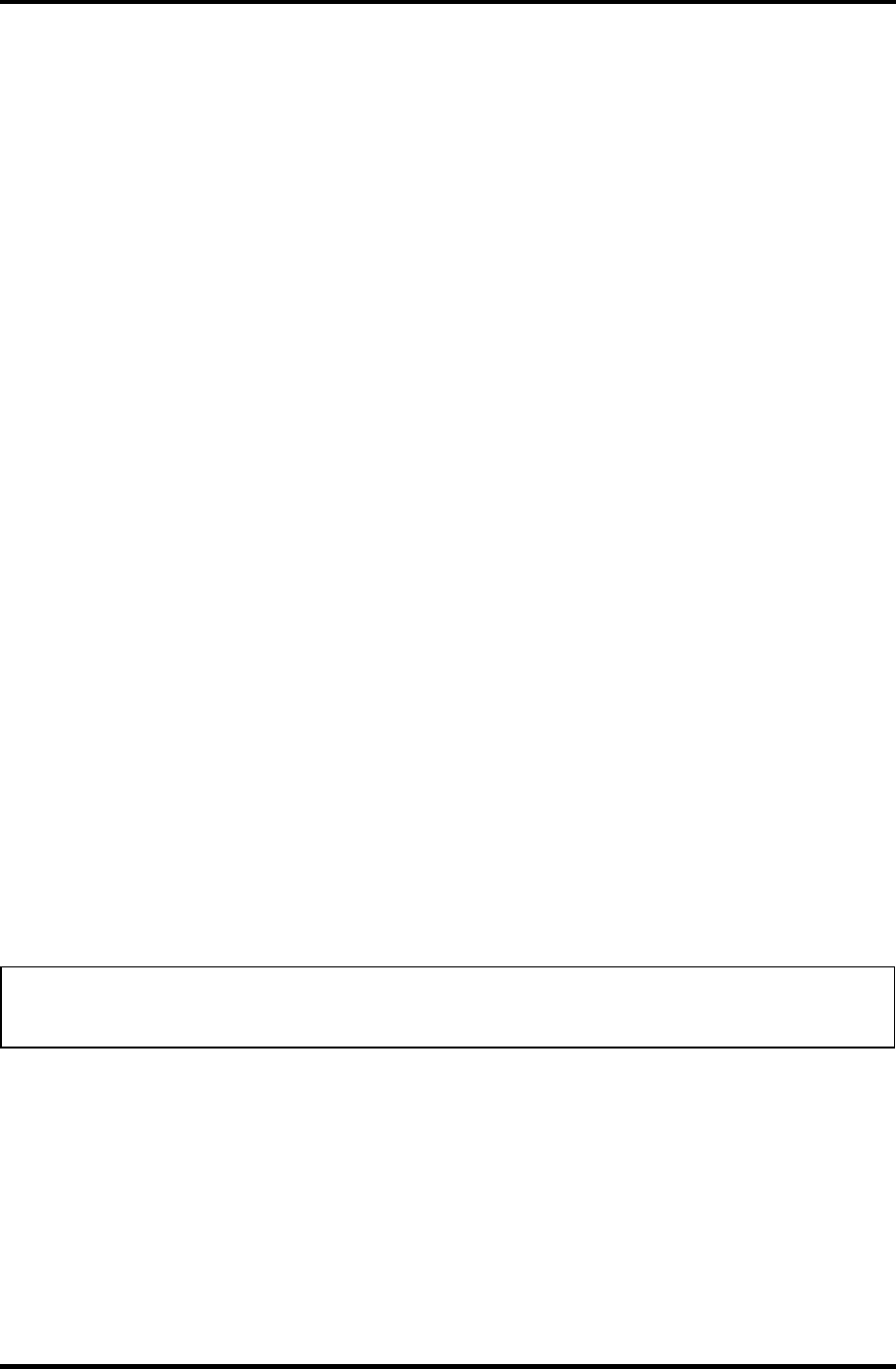
3.29 SETUP 3 Tests and Diagnostics
TECRA M5 Maintenance Manual (960-542) [CONFIDENTIAL] 3-97
12. Security controller
(a) TPM
Disables the security controller called TPM (Trusted Platform Module).
When the cursor is on the Enable (Disable) and the Space is pressed,
message is displayed and the PC waits Y or N key input by the user.
When Y is pressed, it is sets to Enable (Disable). After changing, the cursor
could not be moved on the TPM tem. This option can be changed after
rebooting.
Disabled Disables the TPM. (Default)
Enabled Enables the TPM.
(b) Clear TPM Owner
This is not displayed when the TPM is set to Disabled. This is executed,
when the PC is disposed or the owner of the PC changes.
When the cursor is on this item and the Space is pressed, message is
displayed and the PC waits Y, E, S and Enter key inputs by the user.
When Y, E, S and Enter keys are pressed, the data is disposed.
After changing, the display of TPM item is changed to Disabled and this item
becomes not displayed and the cursor could not be moved on the TPM item.
13. Display
This group of options configures the computer’s display.
(a) Power On Display
This option is used to select the display when booting up.
Auto-Selected Selects an external monitor if one is connected.
Otherwise it selects the internal LCD. (Default)
LCD+AnalogRGB Selects both the internal LCD and the external monitor
for simultaneous display.
NOTE: Pressing Fn+F5 changes the display setting in the order of internal LCD to
simultaneous to external monitor.
(b) LCD Display Stretch
LCD Display Stretch enables or disables a larger display area of the screen.
Enabled Enables the LCD display stretch feature. (Default)
Disabled Disables the LCD display stretch feature.


















