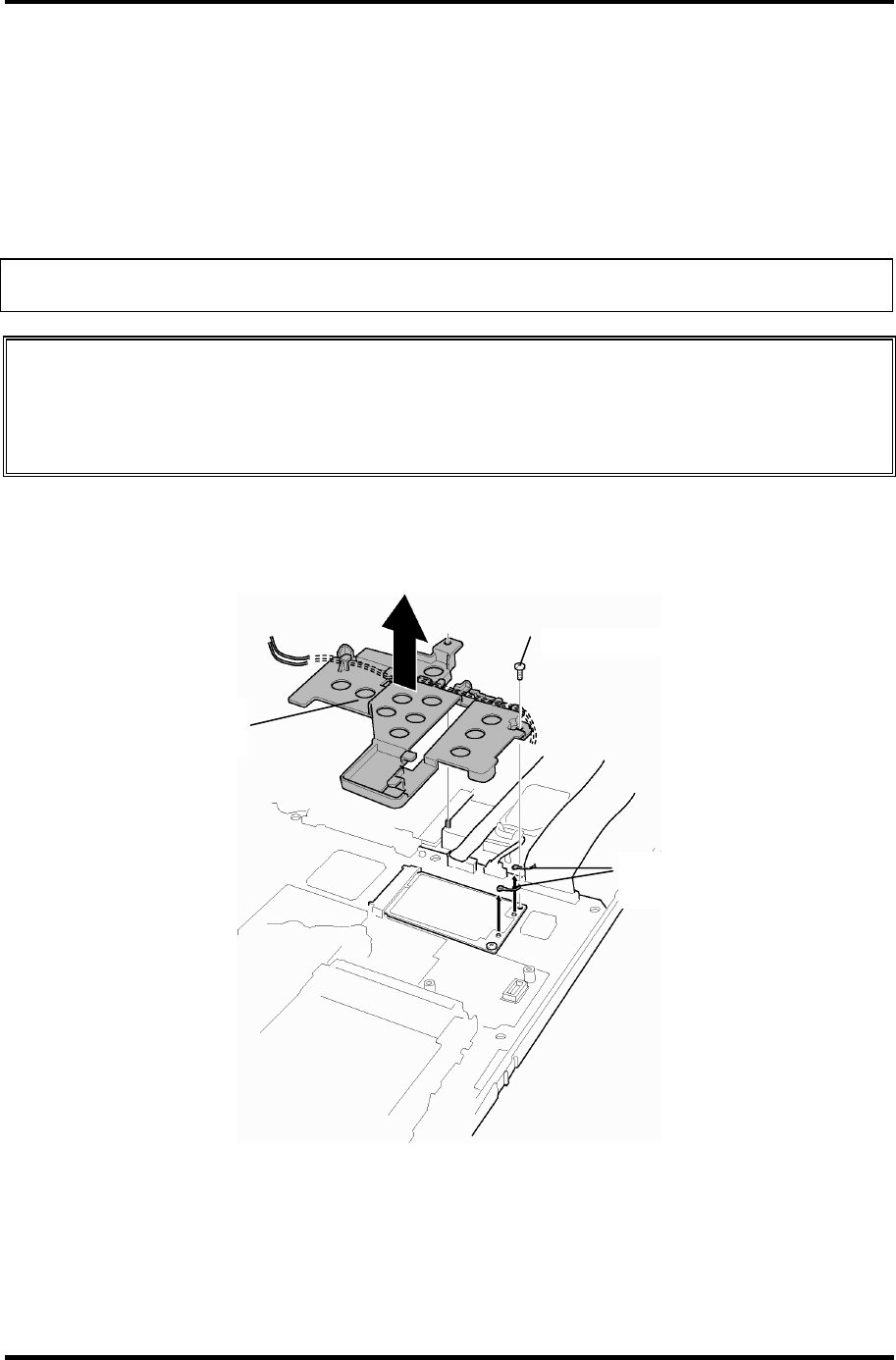
4 Replacement Procedures 4.12 Wireless LAN card
4.12 Wireless LAN card
Removing the Wireless LAN card
To remove the wireless LAN card, make sure the computer is in boot mode and powered off,
follow the steps below and refer to Figure 4-22 to 4-23.
NOTE: The wireless LAN card is an option.
CAUTION: Do not try to remove the wireless LAN card with the computer turned on.
The computer or the wireless LAN card can be damaged. Do not touch the
connectors on the wireless LAN card module on the computer. Debris on the
connectors may cause wireless LAN card access problems.
1. Remove the following screw and wireless LAN antenna cable holder.
• M2×4 Stud screw ×1
M2×4 Stud screw
Wireless LAN antenna
cable holder
Wireless LAN antenna
cables
Figure 4-22 Removing the wireless LAN antenna cable holder
4-36 [CONFIDENTIAL] TECRA M5 Maintenance Manual (960-542)


















