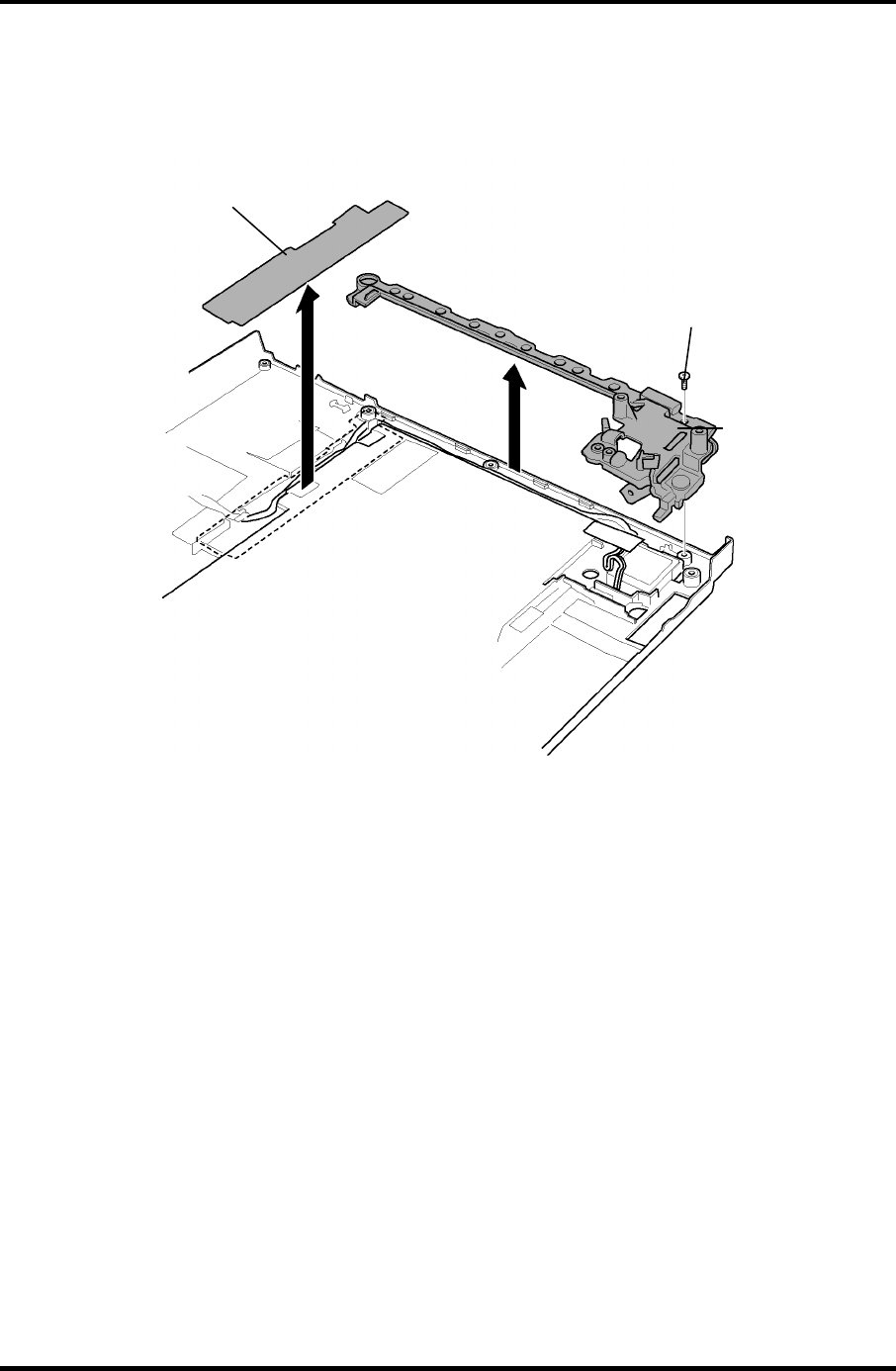
4 Replacement Procedures 4.28 Hinge
12. Peel off the insulator and remove the following screw securing the hinge (right).
• M2.5×4S Tapping screw ×1
M2.5×4S Tapping
Hinge (right)
Insulator
Figure 4-53 Removing the hinge
Installing the Hinge
To install the hinge, follow the steps below and refer to Figure 4-50-a to 4-53.
1. Install the hinge (right) and secure it with the following screw.
• M2.5×4S Tapping screw ×1
2. Stick the insulator in place.
3. Pass the LCD cable through the hole and seat it in place.
4-76 [CONFIDENTIAL] TECRA M5 Maintenance Manual (960-542)


















