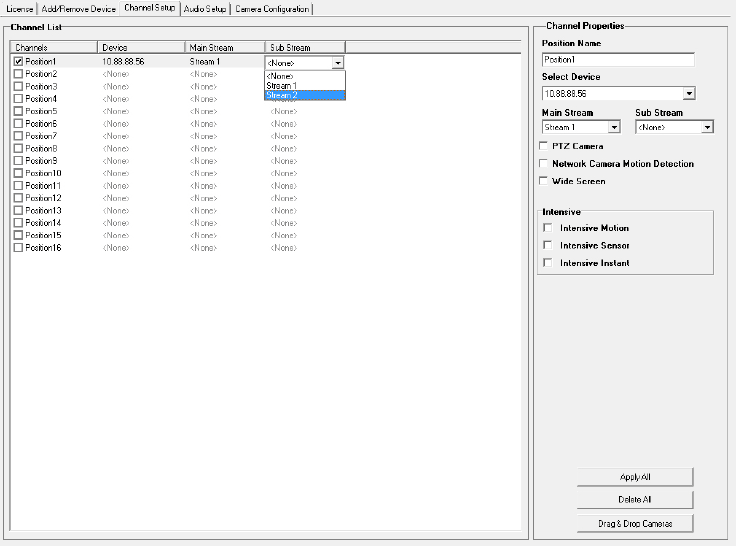
31472AB 41
Assigning Dual Streams
Dual stream support enables you to take advantage of two different streams from an IP camera. One stream can be high definition
forensic video, while the other stream can be a lower resolution for live display. This allows for SCS or Remote to display more cameras
while utilizing lower bandwidth and less CPU usage.
The second stream is used for motion detection in the server, which lightens the processing load for centrally-managed motion detection
configurations. Dual Stream can be configured to allow for the continued use of Hot Spot when desired.
Dual streaming functions are limited to cameras that support this feature.
1. From the Live View screen, click Setup.
2. Click Network Video.
3. Click the Channel Setup tab.
4. Click an available channel on the Channel List.
5. Type the desired Position Name.
6. On the Select Device list, select the appropriate network device added previously.
7. If the device has dual streaming capabilities, choose the appropriate streams in the Main Stream and Sub Stream drop-down
menus.
8. Click Apply to save your selections.


















