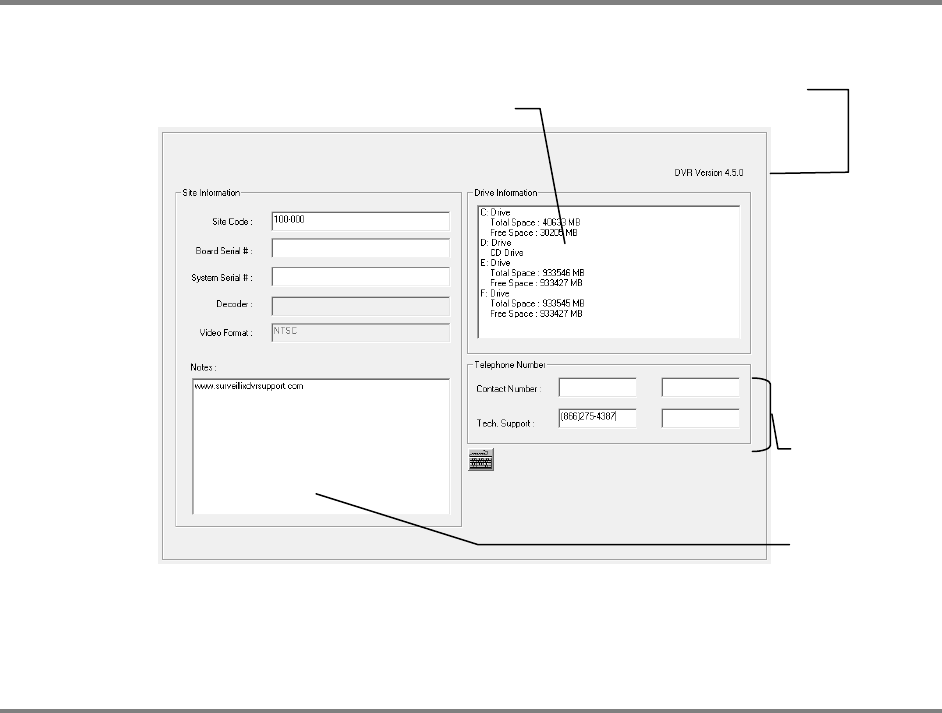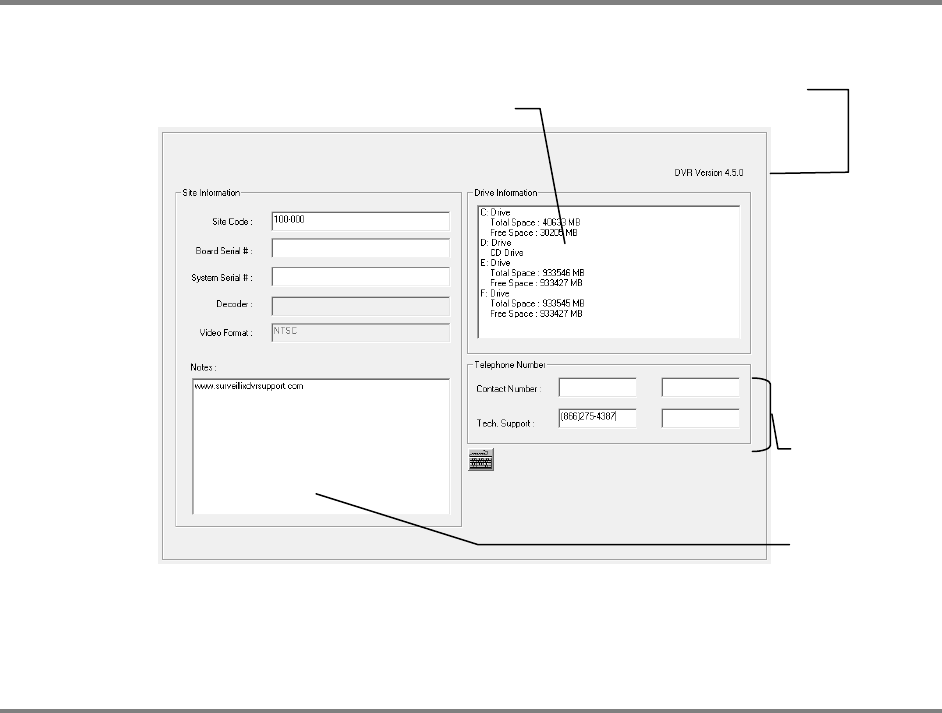
31472AB 63
INFORMATION
The Information display allows users to define the site code necessary for connecting to remo0te software, save comments relative to the
recorder, store tech support and contact number information, and see the currently running server software version.
Site Code
A user-specified unique identification name used by other recorder software to identify the recorder. (Remote, Emergency Agent, SCS,
Digital Signature Verifier)
INSTANT RECORDING
The Instant Recording feature allows users to manually initiate recording on a specific camera, overriding the current schedule. When
Instant Recording is activated the recorder flags the clip as an event so Instant Recording instances can be found using the Index Search
Instant Recording can be used, for example, when a suspicious object or person is detected and you want to flag that section of video for
easy retrieval at a later date.
Activate Instant Recording
1. From the Display screen, right-click the camera on which to enable instant recording and choose Instant Recording (or
double right-click). An INSTANT label will be placed on the upper right corner of the video.
2. To turn the Instant Recording Option off, right-click the camera and choose Instant Recording (or double right-click).
Searching ‘Instant Recorded’ Video
1. From the Display screen click Search.
2. Click Index Search.
3. Select the Instant Recording option. See the Search chapter for more information.
Contact Numbers
Total HDD /Available HDD Space
Currently Running
Server Software Version