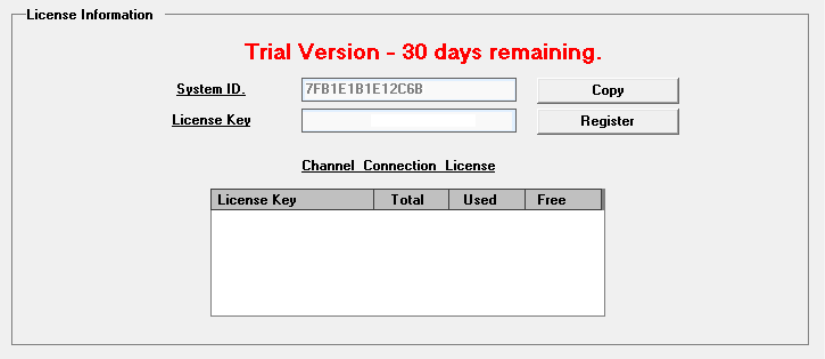
31472AB 43
Accessing the Configuration Menu
Use the Surveillix interface to access basic network device menu functions.
1. From the Live View screen, click Setup.
2. Click Network Cameras.
3. Click the Camera Configuration tab.
4. Highlight the desired camera.
5. Click Setup Network Device.
Upgrade and Registration
Have the following information available before registering the recorder upgrade.
Product Serial Number: This may be the Product Serial Number displayed on the product sticker on the left side of the recorder; or the the
unique Product Serial Number provided with the purchase of additional channel linceses.
System ID: The System ID is a number that is generated by the Surveillix unit. This is a unique code generated using the MAC address of
the recorder.
Locating the System ID
1. From the Display screen, click Setup.
2. Click Network Cameras.
3. Click the License tab.


















