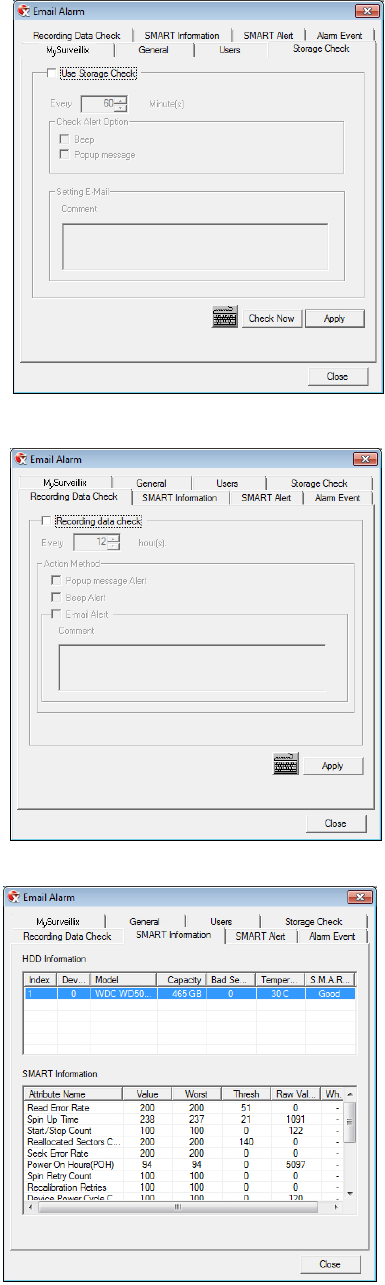
31472AB 61
Storage Check
1. Set up the General and Users tabs first.
2. Select Use Storage Check.
3. Define the frequency of storage checks (in minutes).
4. Select an additional Alert Option if desired: Beep or Popup
Message.
5. Add a Comment that will be seen in the email message if desired.
6. When you are finished, click Apply then Close.
Recording Data Check
1. Set up the General and Users tabs first.
2. Select Recording Data Check.
3. Define the frequency of data checks (in hours).
4. Select the Action Method: Popup Message Alert, Beep Alert, or
Email Alert.
5. Add a Comment that will be seen in the email message if desired.
6. When you are finished, click Apply then Close.
SMART Information
The SMART Information tab displays Hard Drive information.


















