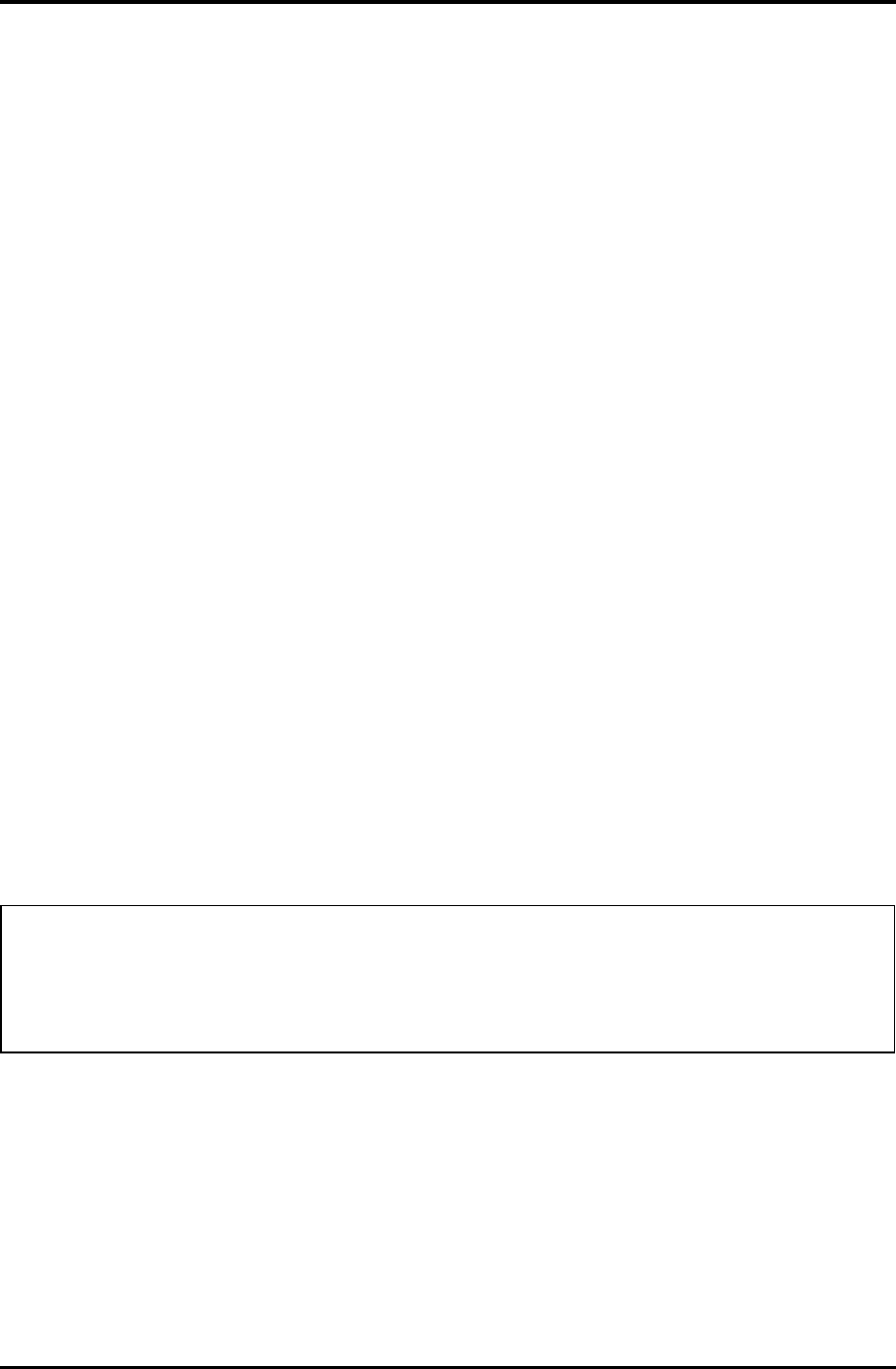
3.29 SETUP 3 Tests and Diagnostics
PORTEGE R200 Maintenance Manual (960-519) [CONFIDENTIAL] 3-97
(d) Master Password
This item sets the Master HDD password.
This can be set, only when Master+User is set in the HDD password Mode.
For details, refer to the User’s Manual.
6. Boot Priority
This tab sets the priority for booting the computer and the priority for the built-in
HDD or optional secondary HDD.
(a) Boot Priority
HDD→FDD→CD-ROM→LAN: The computer looks for bootable files
in the following order: HDD, FDD (*1),
CD-ROM (*2) and LAN. (Default)
FDD→HDD→CD-ROM→LAN: The computer looks for bootable files
in the following order: FDD, HDD, CD-
ROM and LAN.
HDD→CD-ROM→LAN→FDD: The computer looks for bootable files
in the following order: HDD, CD-ROM,
LAN and FDD.
FDD→CD-ROM→LAN→HDD: The computer looks for bootable files
in the following order: FDD, CD-ROM,
LAN and HDD.
CD-ROM→LAN→HDD→FDD: The computer looks for bootable files
in the following order: CD-ROM, LAN,
HDD and FDD.
CD-ROM→LAN→FDD→HDD: The computer looks for bootable files
in the following order: CD-ROM, LAN,
FDD and HDD.
NOTE: (*1) FDD is looked for when the boot disk is contained in external FDD. When
SD memory card is set as the boot disk, external FDD is looked for first.
Next, SD memory card is looked for.
(*2) CD-ROM refers to an Optical drive.


















