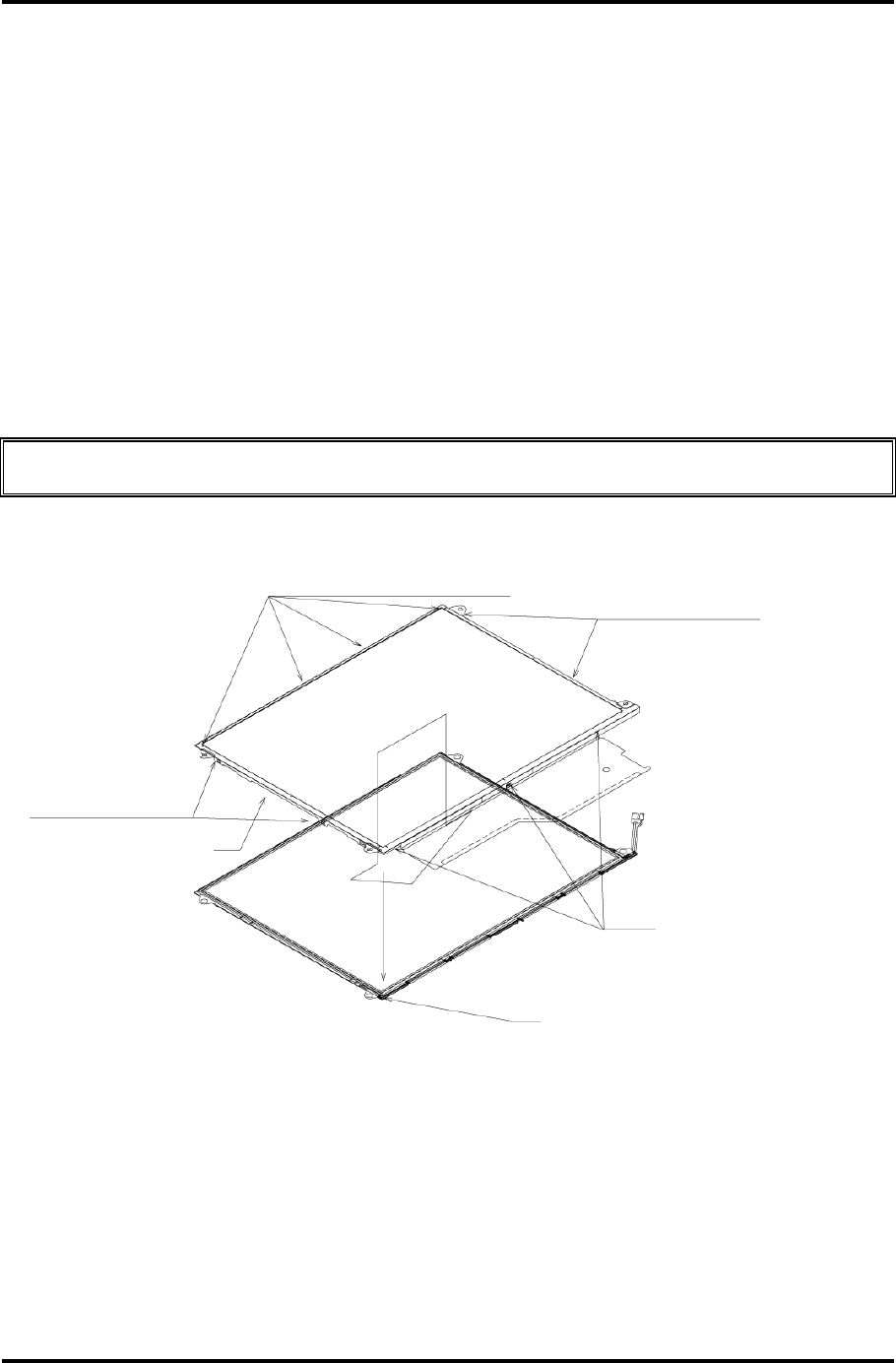
4.27 Fluorescent Lamp 4 Replacement Procedures
4. Installing the bezel
1) Install the bezel to the left under the frame. (as shown in the figure below (1).)
2) Engage the three latches at the bottom and stick the double-adhesive tape of the
bottom bezel to the cell. (as shown in the figure below (2).)
3) Set the left side bezel to the frame. (as shown in the Figure below (3).)
4) Engage the two latches each of the left and light side bezel. (as shown in the figure
below (4).)
5) Engage the four latches at the top and stick the double-adhesive tape of the top
bezel to the cell. (as shown in the figure below (5).)
CAUTION: 1) Be careful not to damage the cell, TAB and P/L.
(1)
(2)
(3)
(4)
(4)
(5)
Bezel set: Push against the left
under of the frame
Engage three latches
of the bezel.
Stick double-adhesive
tape of the backside
bezel.
Engage four latches of the bezel.
Stick double-adhesive tape of the
backside
bezel.
Engage two latches of the bezel.
Engage two
latches of the
bezel.
Push against to
the left side bezel.
Figure 4-46 Replacing TMD fluorescent lamp(9)
PORTEGE R200 Maintenance Manual (960-519) [CONFIDENTIAL] 4-63


















