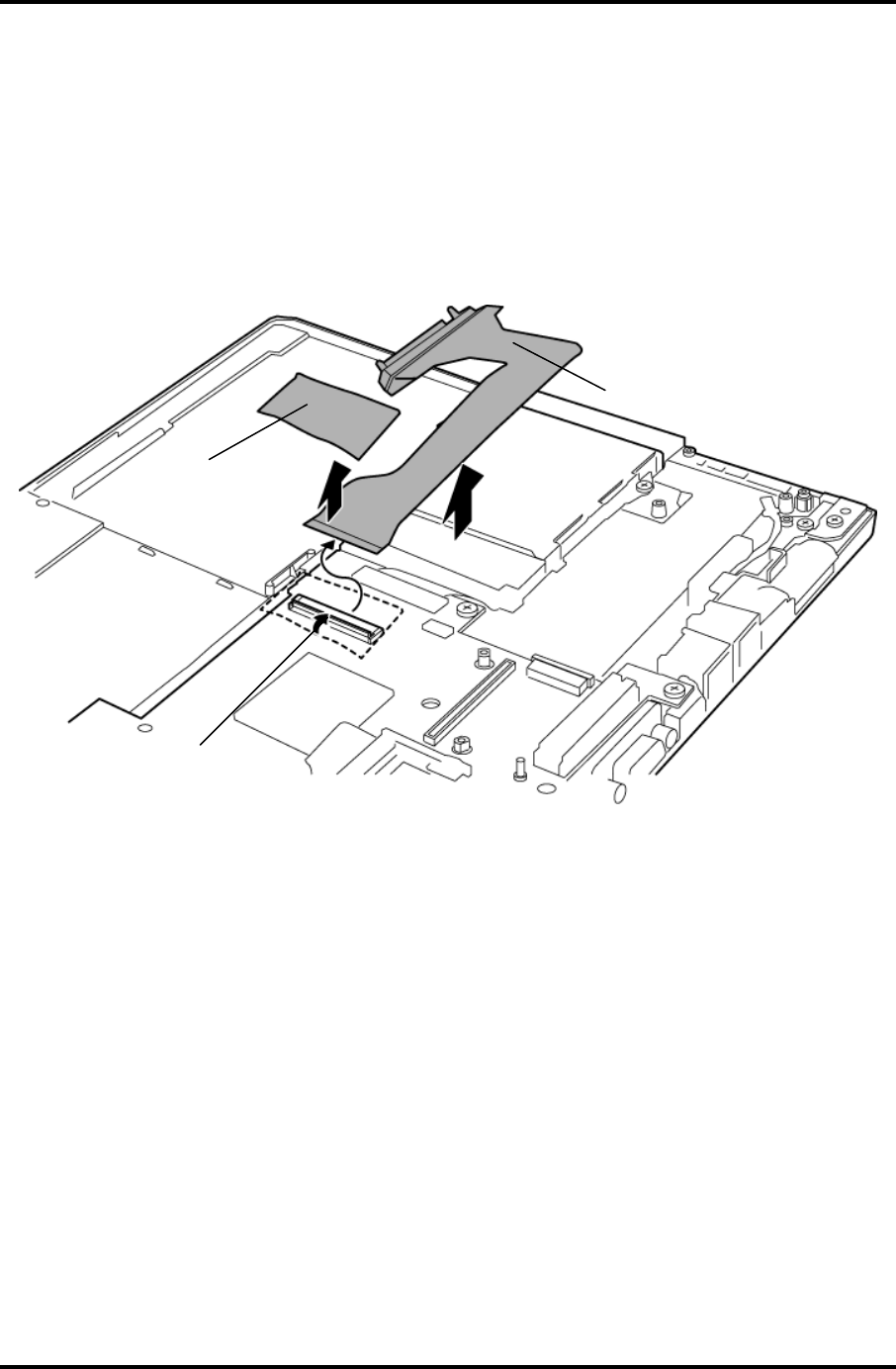
4 Replacement Procedures 4.17 HD FPC
4.17 HD FPC
Removing the HD FPC
To remove the HD FPC, follow the steps below and refer to Figure 4-24.
1. Peel off the glass tape and disconnect the HD FPC from the connector CN1800 on
the system board.
Glass tape
HD FPC
CN1800
Figure 4-24 Removing the HD FPC
Installing the HD FPC
To install the HD FPC, follow the steps below and refer to Figure 4-24.
1. Connect the HD FPC to the connector CN1800 on the system board and secure it
with the glass tape.
4-36 [CONFIDENTIAL] PORTEGE R200 Maintenance Manual (960-519)


















