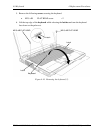4 Replacement Procedures 4.7 HDD
4-24 [CONFIDENTIAL] TECRA A10/S10/P10/SatellitePro S300 Maintenance Manual (960-684)
Installing the HDD
To install the HDD, follow the steps below and refer to Figure 4-10 and 4-11.
1. Set the HDD to the HDD Holder and secure them with the following screws.
• M3.0×4C FLAT HEAD screw ×4
2. Set the connector of the HDD harness upward and connect the HDD assembly to the
connector of the HDD harness. Lay the HDD assembly down into the slot.
3. Set the HDD cover and secure it with the following screw.
• M2.5×5B FLAT HEAD screw ×1