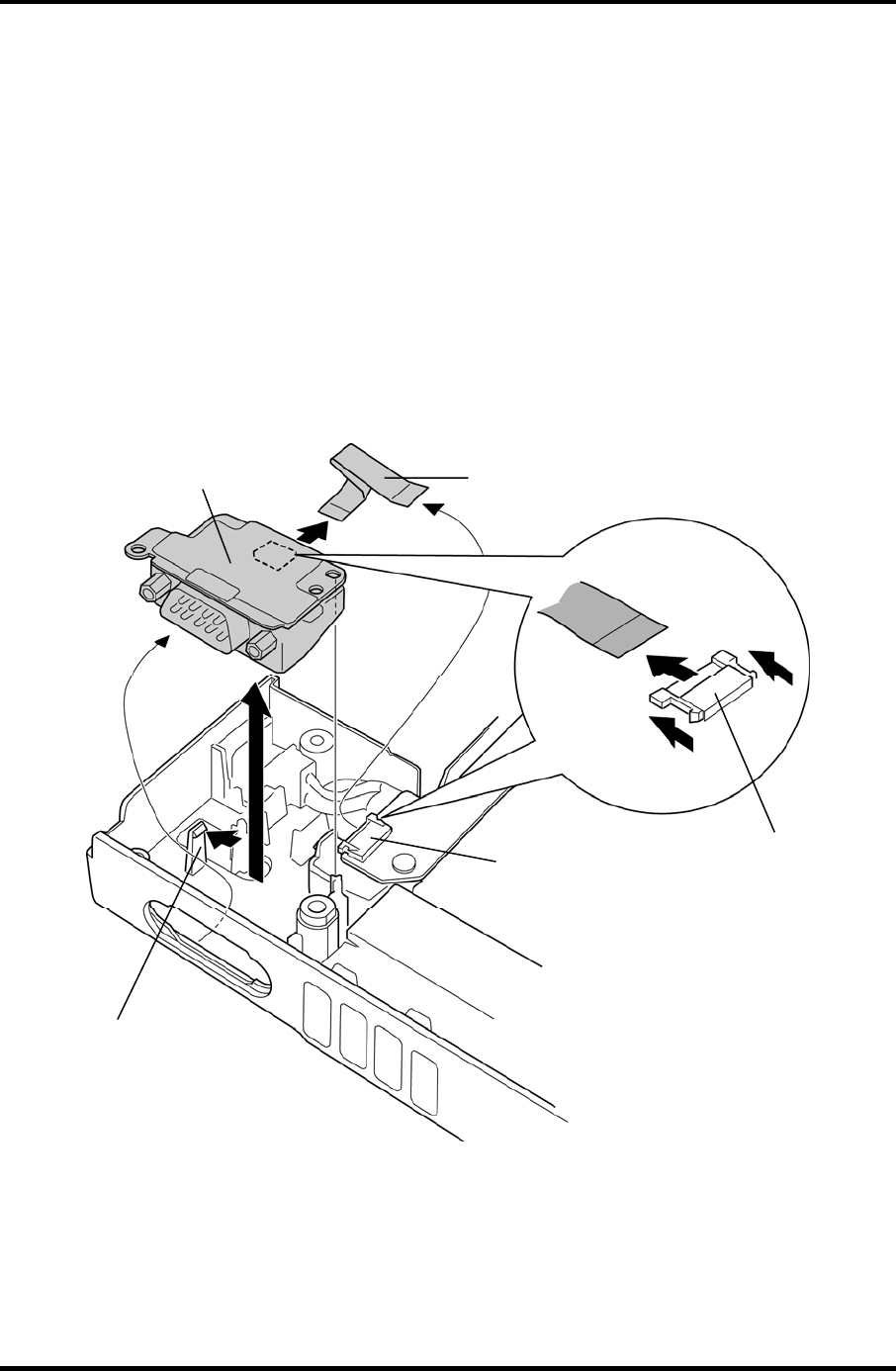
4.19 Serial board 4 Replacement Procedures
4.19 Serial board
Removing the Serial board
To remove the serial board, follow the steps below and refer to Figure 4-35.
1. Disconnect the serial board FFC from the connector CN9520 on the system board.
2. Push the hook to release and remove the serial board from the slot of the base
assembly.
3. Disconnect the serial board FFC from the connector CN9620 on the back of the
serial board.
Serial board FFC
CN9520
CN9620
Serial board
Hook
Figure 4-35 Removing the serial board
TECRA A10/S10/P10/SatellitePro S300 Maintenance Manual (960-684) [CONFIDENTIAL] 4-57


















