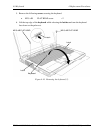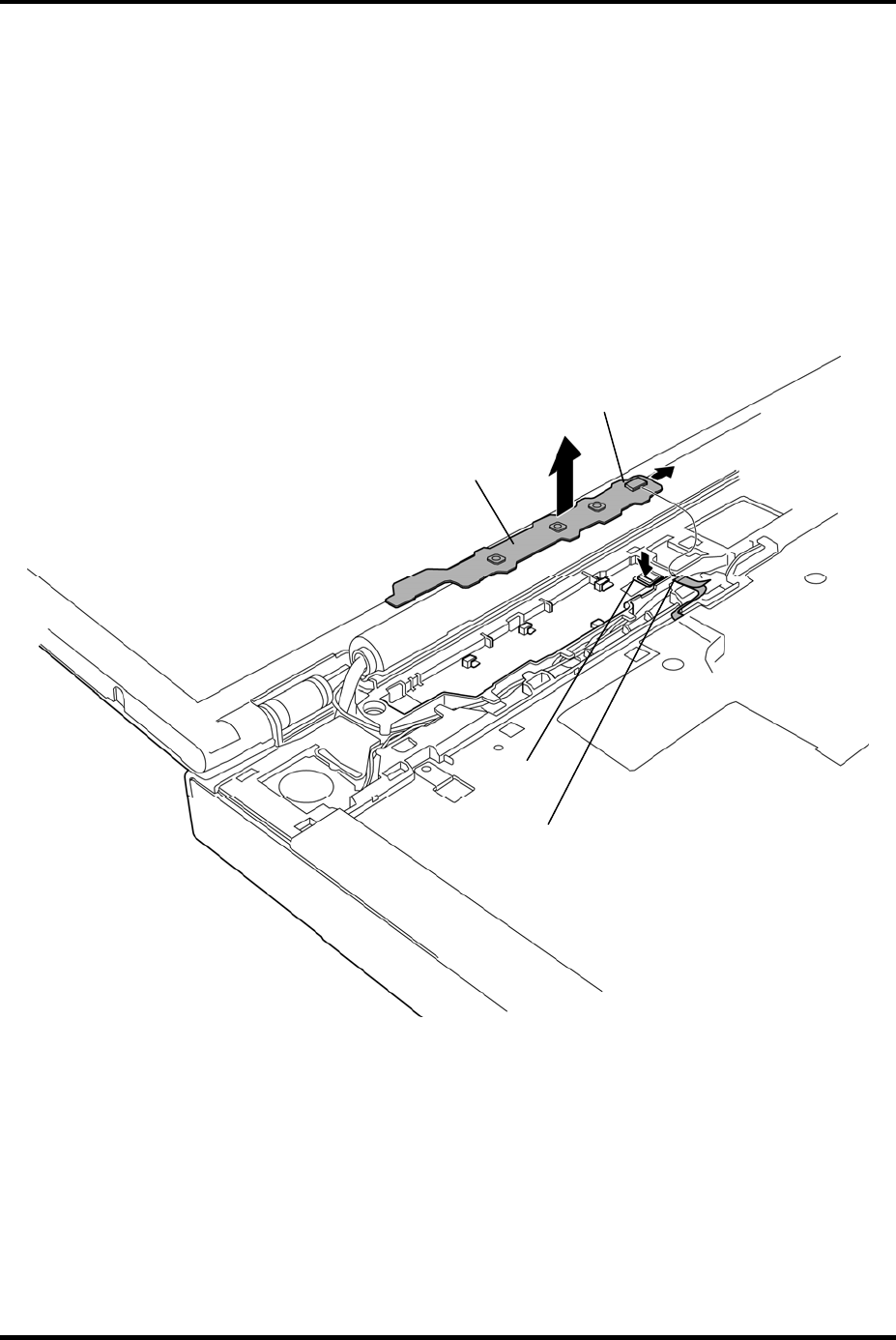
4 Replacement Procedures 4.10 SW board
4.10 SW board
Removing the SW board
To remove the SW board, follow the steps below and refer to Figure 4-18 to 4-20.
1. Disconnect the SW board FFC from the connector CN9600 on the SW board.
2. Push down the hook and slide the SW board in the direction as shown in the figure
below to remove it.
CN9600
SW board FFC
SW board
Hook
Figure 4-18 Removing the SW board
4-32 [CONFIDENTIAL] TECRA A10/S10/P10/SatellitePro S300 Maintenance Manual (960-684)