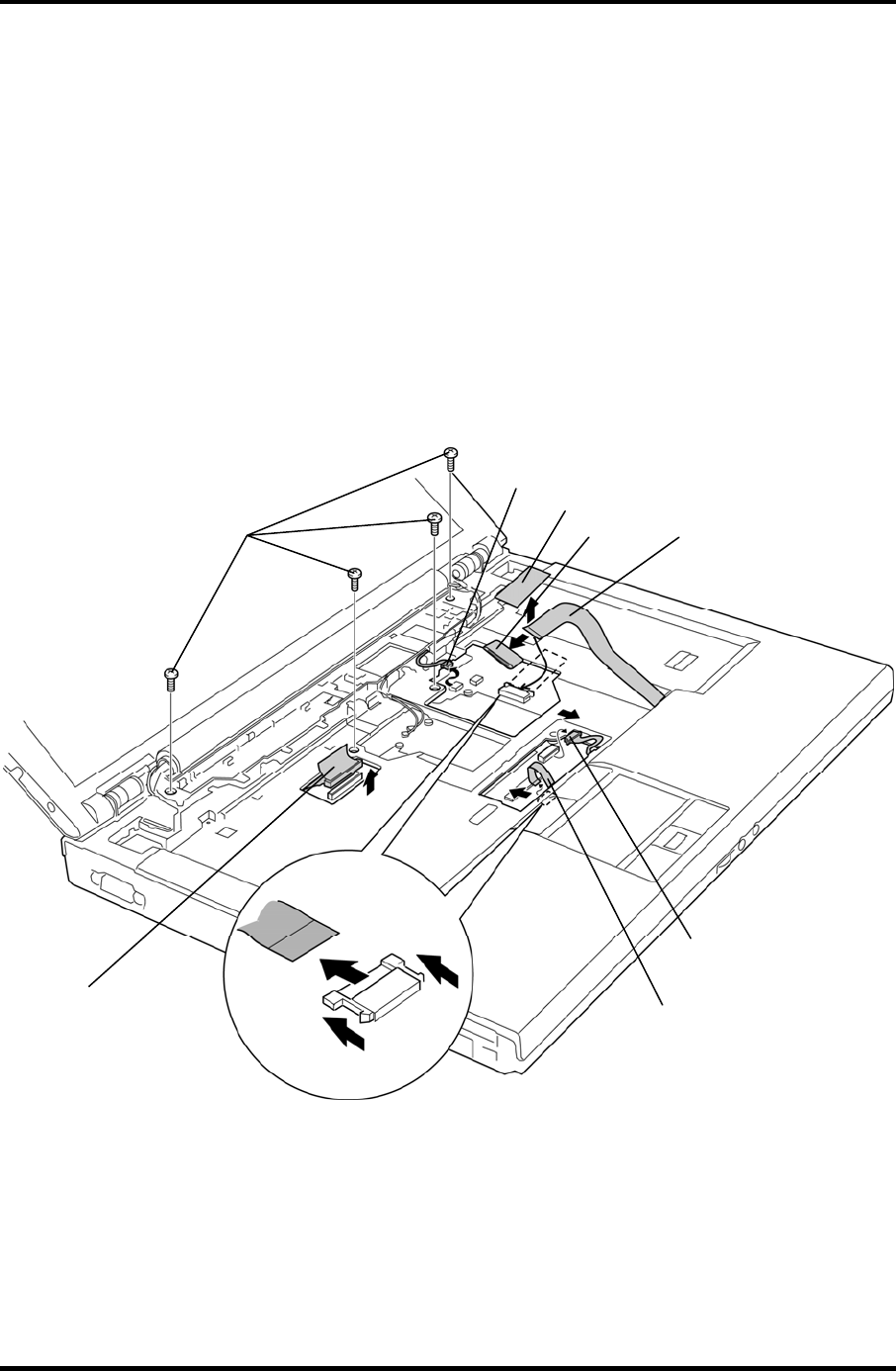
4 Replacement Procedures 4.16 Cover assembly and Base assembly
3. Turn over the computer and open the display.
4. Disconnect the touch pad FFC, Bluetooth harness, camera harness and LCD
harness from the connector CN9550, CN4440, CN9540 and CN5000 on the system
board.
5. Peel off the acetate tape on the Smart card FFC.
6. Disconnect the Smart card FFC from the connector CN2170 on the system board
and remove the core from the Smart card FFC.
7. Remove the following screws.
• M2.5×10B FLAT HEAD screw ×4
M2.5x10B FLAT HEAD
Touch pad FFC
(Connected to CN9550)
Smart card FFC
(Connected to CN2170)
LCD harness
(Connected to CN5000)
Bluetooth harness
(Connected to CN4440)
Camera harness
(Connected to CN9540)
A
cetate tape
Core
Figure 4-29 Removing the cover assembly and base assembly (3)
4-48 [CONFIDENTIAL] TECRA A10/S10/P10/SatellitePro S300 Maintenance Manual (960-684)


















