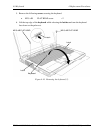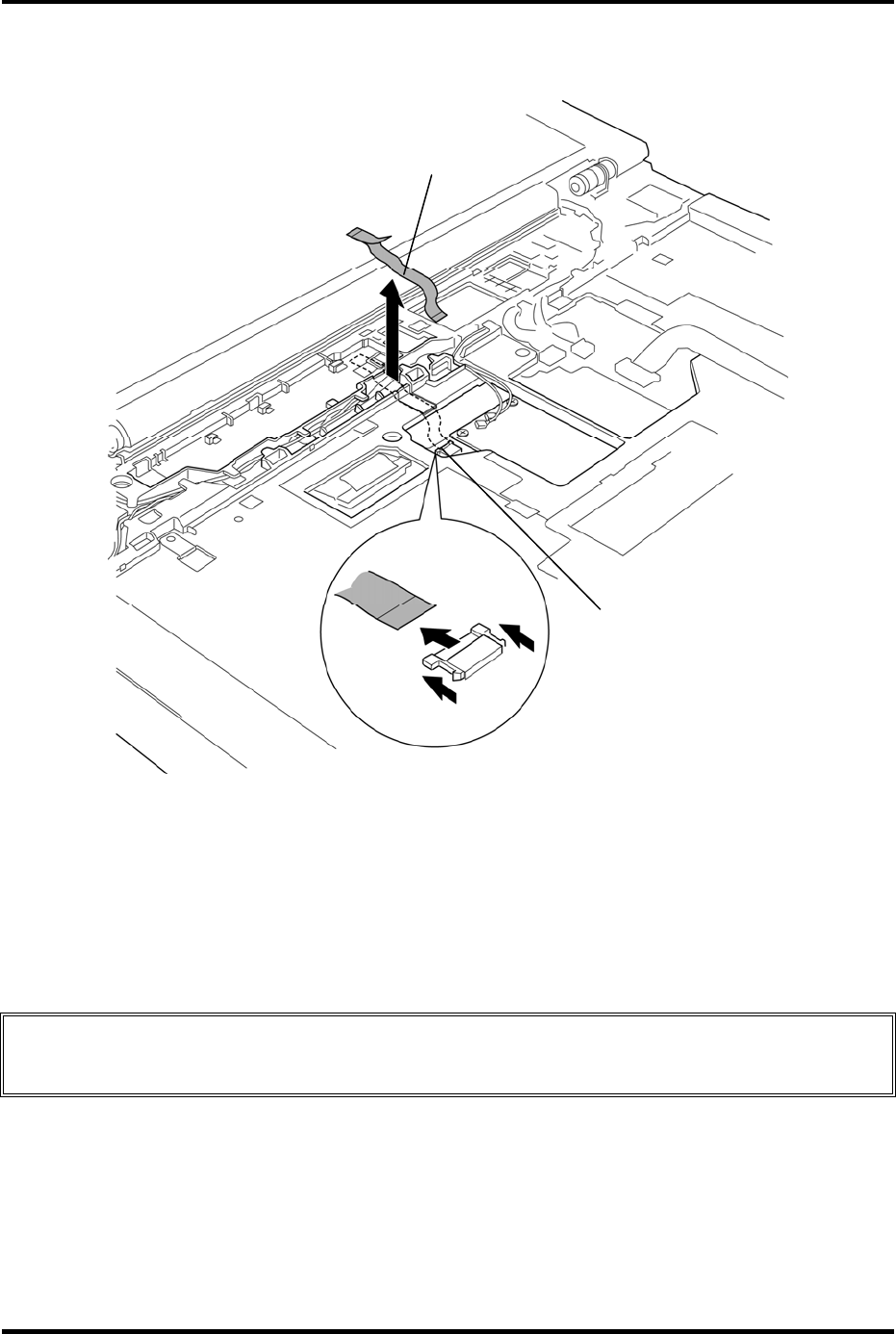
4 Replacement Procedures 4.10 SW board
4. Disconnect the SW board FFC from the connector CN9500 on the system board.
CN9500
SW board FFC
Figure 4-20 Removing the SW board FFC
Installing the SW board
To install the SW board, follow the steps below and refer to Figure 4-18 to 4-20.
1. Connect the SW board FFC to the connector CN9600 on the SW board.
CAUTION: Make sure that the SW board FFC is connected securely to the connector on
the SW board. The connector of the SW board is not a lock type.
2. Slide the SW board into the slot to set it.
3. Connect the SW board FFC to the connector CN9500 on the system board.
4. Stick the insulator (COVER UP INSULATOR) in place.
4-34 [CONFIDENTIAL] TECRA A10/S10/P10/SatellitePro S300 Maintenance Manual (960-684)