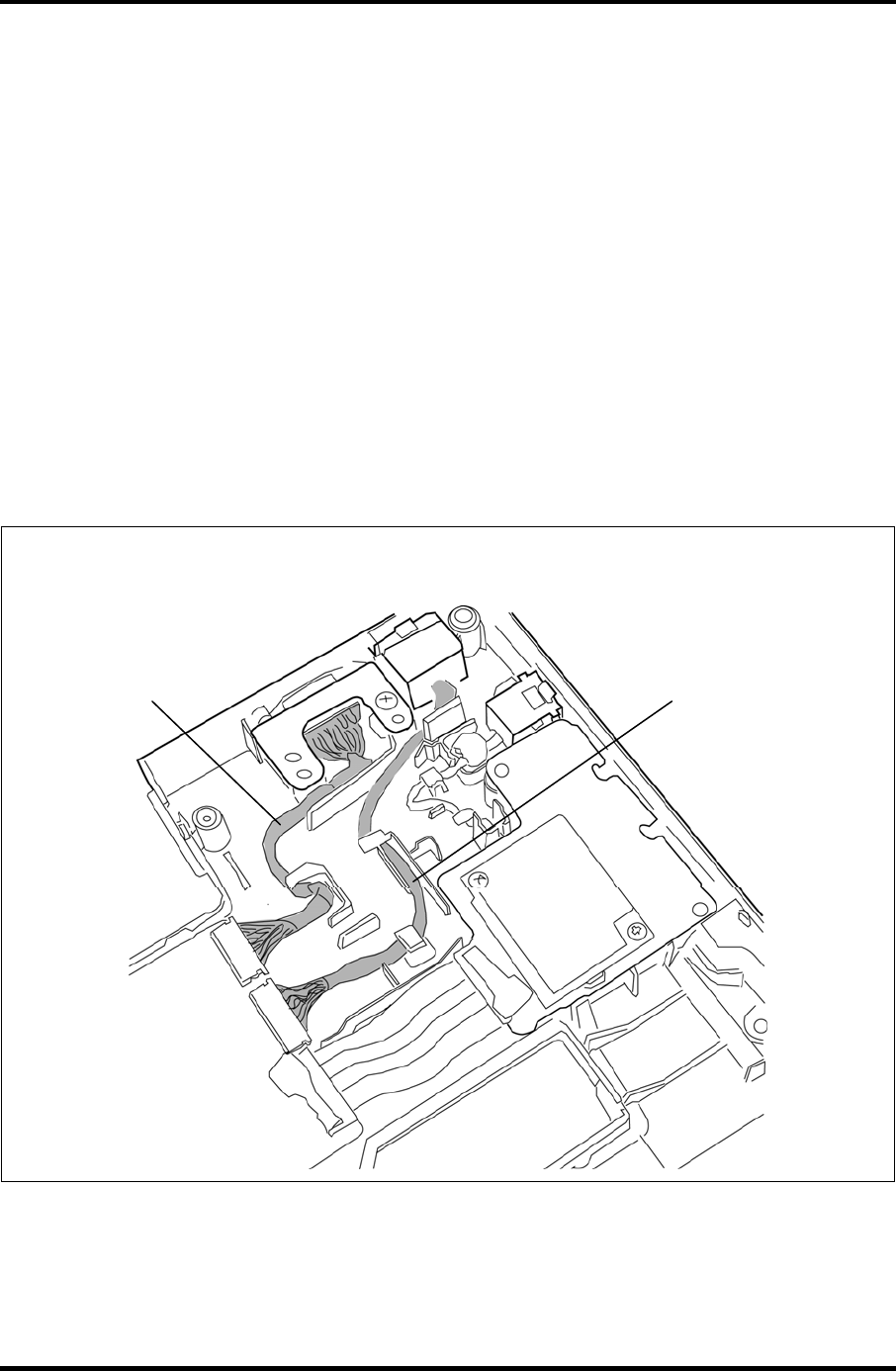
4 Replacement Procedures 4.18 RGB harness/RJ45 harness
Installing the RGB harness/RJ45 harness
To install the RGB harness/RJ45 harness, follow the steps below and refer to Figure 4-35 and
4-36.
1. Turn up the insulator and connect the RJ45 harness to the connector CN4100 on the
system board.
2. Set the RJ45 harness into the slot of the base assembly and arrange it to the guides.
3. Connect the RGB harness to the connector CN9510 on the system board.
4. Set the RGB harness into the slot of the base assembly and arrange it to the guides.
5. Secure the RGB harness with the following screw.
• M2.5×6C Tapping screw ×1
NOTE: In the case of the 15.4-inch model, arrange the harnesses as shown in the figure
below.
RGB harness RJ45 harness
4-56 [CONFIDENTIAL] TECRA A10/S10/P10/SatellitePro S300 Maintenance Manual (960-684)


















