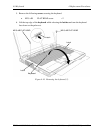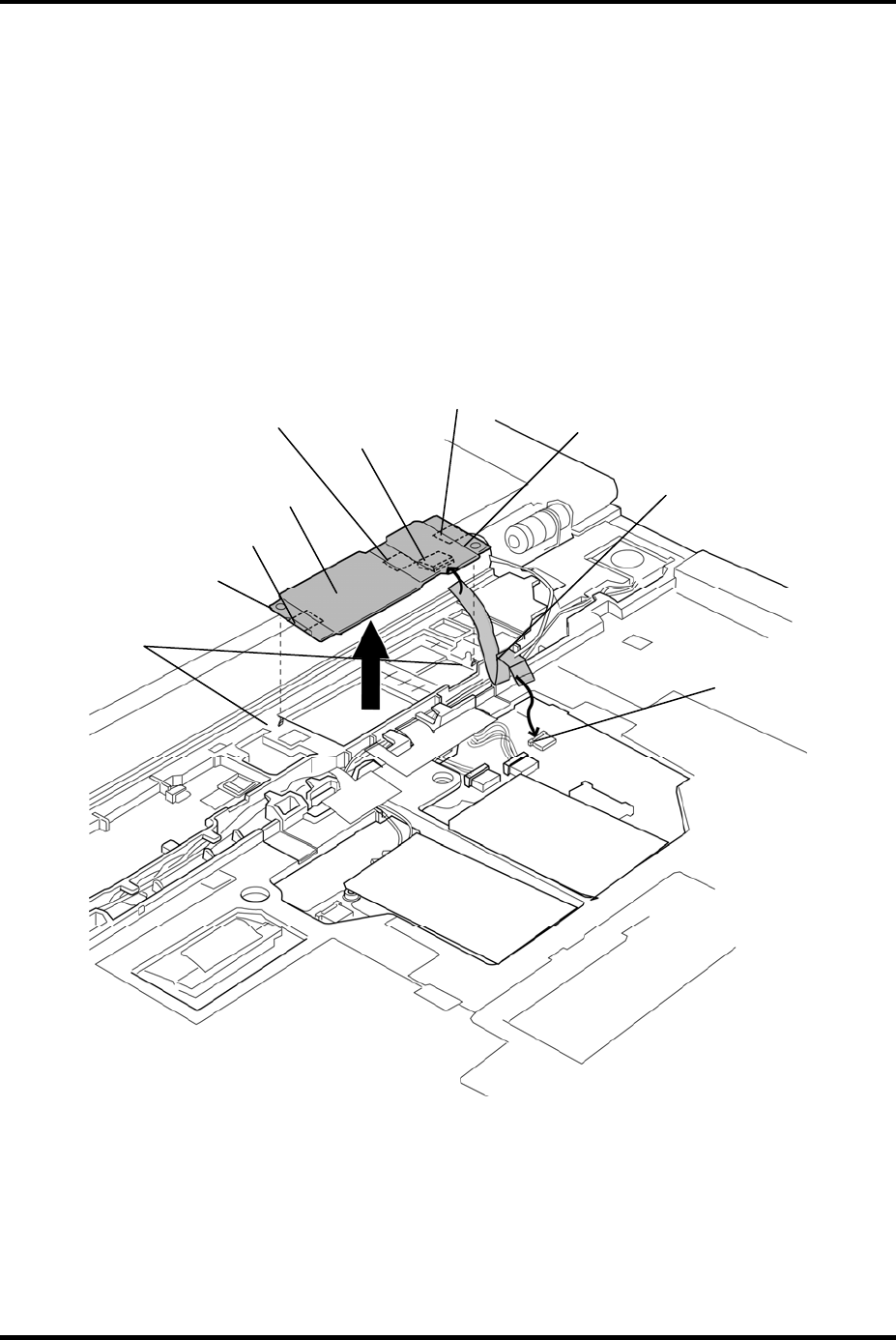
4.11 SIM board 4 Replacement Procedures
4.11 SIM board
Removing the SIM board
To remove the SIM board, follow the steps below and refer to Figure 4-21.
1. Disconnect the SIM board FFC from the connector CN9570 on the system board.
2. Remove the SIM board from the slot while peeling the double-sided tapes.
3. Disconnect the SIM board FFC from the connector CN9670 on the back of the SIM
board.
CN9570
SIM board FFC
SIM board
CN9670
Hole
Hole
Guide
Double-sided tape
Double-sided tape
Double-sided tape
Figure 4-21 Removing the SIM board
TECRA A10/S10/P10/SatellitePro S300 Maintenance Manual (960-684) [CONFIDENTIAL] 4-35