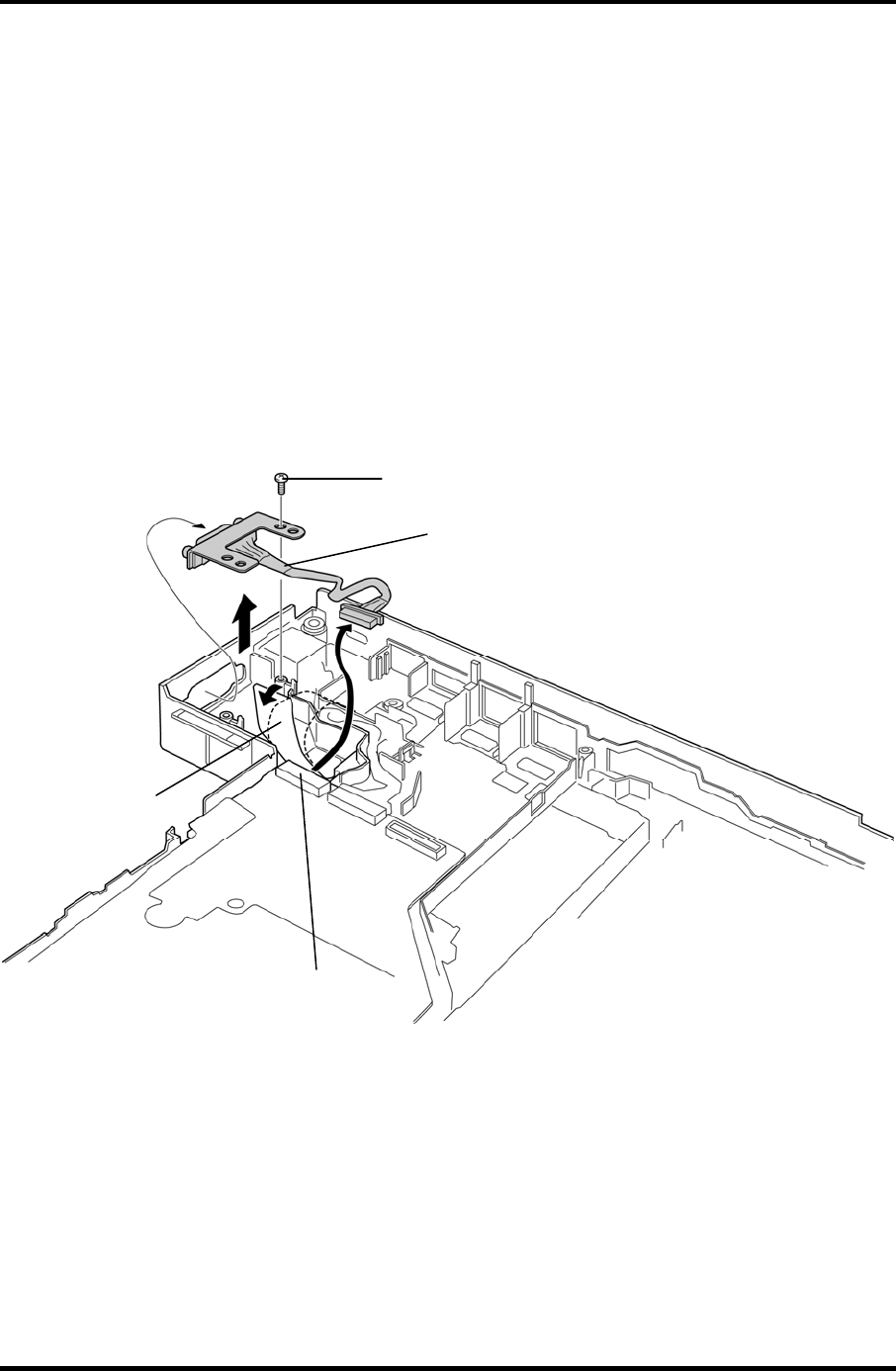
4 Replacement Procedures 4.18 RGB harness/RJ45 harness
4.18 RGB harness/RJ45 harness
Removing the RGB harness/RJ45 harness
To remove the RGB harness/RJ45 harness, follow the steps below and refer to Figure 4-35
and 4-36.
1. Turn up the insulator and disconnect the RGB harness from the connector CN9510
on the system board.
2. Remove the following screw and take out the RGB harness from the slot of the base
assembly.
• M2.5×6C Tapping screw ×1
RGB harness
CN9510
M2.5x6C Tapping
Insulator
Figure 4-33 Removing the RGB harness
4-54 [CONFIDENTIAL] TECRA A10/S10/P10/SatellitePro S300 Maintenance Manual (960-684)


















