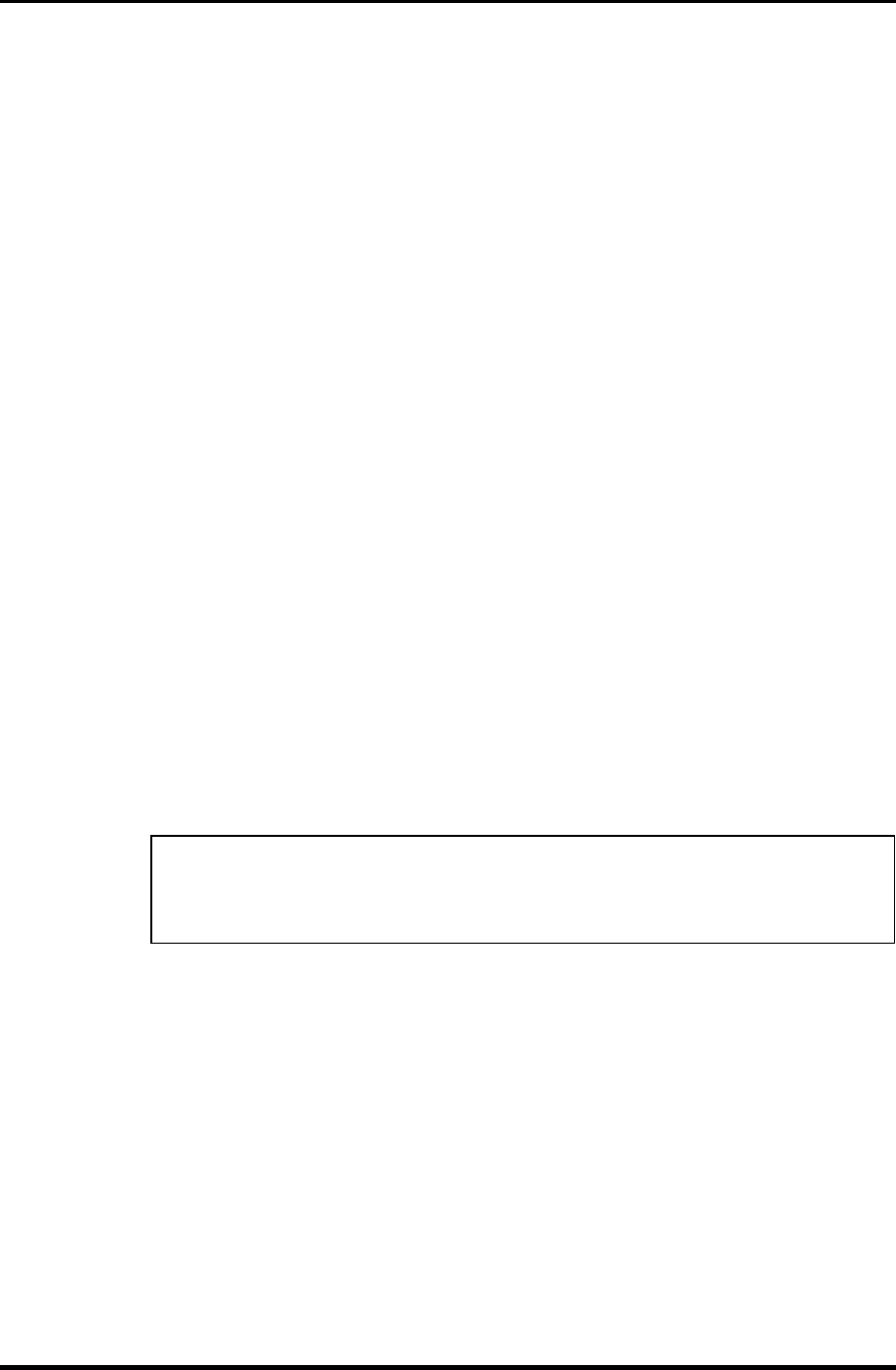
3.26 SETUP 3 Tests and Diagnostics
4. Peripheral
Use this option to select the parallel port mode and hard disk mode.
(a) Internal Pointing Device
This option enables and disables the Touch Pad.
Enabled Enables the Touch Pad. (Default)
Disabled Disables the Touch Pad.
(b) Parallel Port Mode
The options in this tab are ECP and Standard Bi-directional.
ECP Sets the port mode to Extended Capabilities Port (ECP). For
most printers, the port should be set to ECP. (Default)
Std. Bi-Direct.
This setting should be used with some other parallel devices.
(c) Hard Disk Mode
Use this item to select the hard disk mode.
Enhanced IDE Select this mode when using an operating system that
(Normal) supports Enhanced IDE. (Default)
Standard IDE Select this mode when using an operating system that
does not support Enhanced IDE.
NOTE: Formats for Enhanced IDE and Standard IDE are different, so if
you change the setting, you will have to reformat the hard disk for the
appropriate setting.
Satellite A20 Maintenance Manual (960-444) 3-75


















