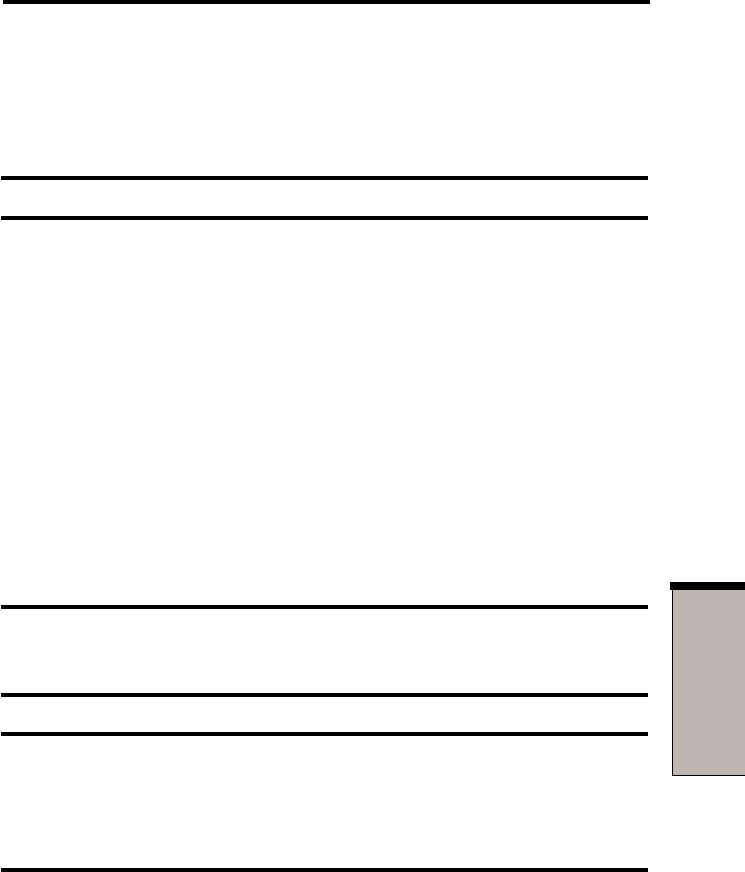
9-23
T
ROUBLESHOOTING
Memory expansion
Refer also to Chapter 8, Optional Devices, for information on installing memory
modules.
Problem Procedure
Beep sounds. Make sure the memory module installed in the
(If slot A two beeps, expansion slot is compatible with the computer.
If slot B three beeps, If an incompatible module has been installed,
If both two and three follow the steps below.
beeps)
1. Disconnect the AC adaptor and all periph-
eral devices.
2. Remove the battery pack.
3. Remove the memory module.
4. Replace the battery pack and/or connect the
AC adaptor.
5. Turn on the power.
If problems persist, contact your dealer.
LAN
Problem Procedure
Cannot access LAN Check for a firm cable connection between the
LAN jack and the LAN HUB.
If problems persist, consult your LAN
administrator.
Hardware and system checklist


















