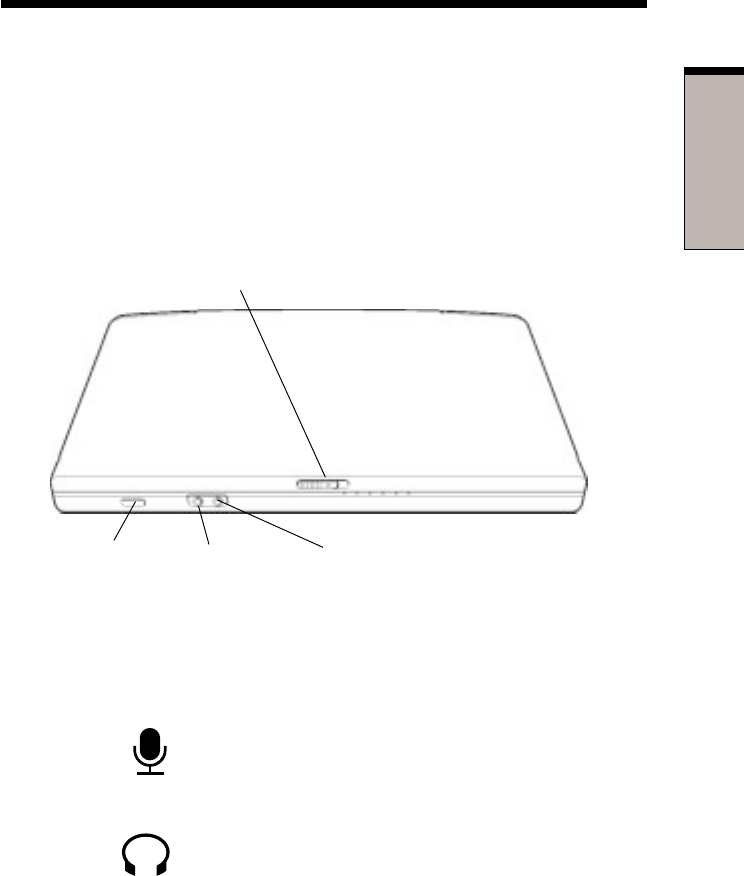
T
HE
G
RAND
T
OUR
2-1
Chapter 2
The Grand Tour
This chapter identifies the various components of your computer. Become familiar
with each component before you operate the computer.
Front with the display closed
Figure 2-1 shows the computer’s front with its display panel in the closed position.
Figure 2-1 Front of the computer with display closed
Display latch This latch secures the LCD panel in its closed position.
Slide the latch to open the display.
Microphone jack A standard 3.5 mm mini microphone jack enables
connection of a monaural microphone or other device for
audio input.
Headphone jack A standard 3.5 mm mini headphone jack enables connec-
tion of a stereo headphone (16 ohm minimum) or other
device for audio output. When you connect headphones,
the internal speaker is automatically disabled.
DISPLAY LATCH
HEADPHONEINFRARED PORT MICROPHONE


















