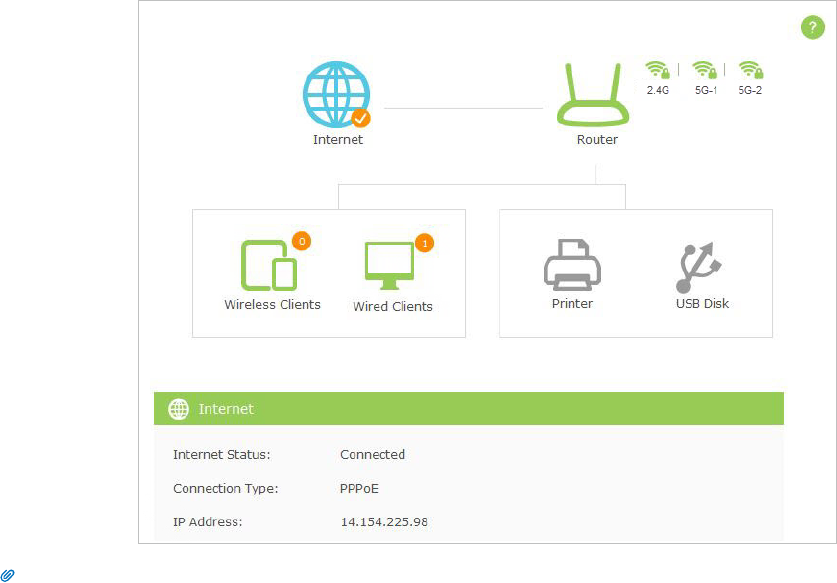
15Chapter 4 . Set Up Internet Connection
Tips:
1. If you use Dynamic IP and PPPoE and you are provided any other parameters that are not required on the page, please go to Advanced
> Network > Internet to complete the configuration.
2. If you still cannot connect to the Internet, refer to Appendix B: FAQ for further instructions.
4. 3. Setting Up an IPv6 Internet Connection
In this part, you can set up an IPv6 Internet connection if your ISP supports it and has provided related parameters.
1. Visit http://tplinkwifi.net, then log in with the username and password you set for the router.
2. Go to Advanced > IPv6 to log into the configuration page.


















