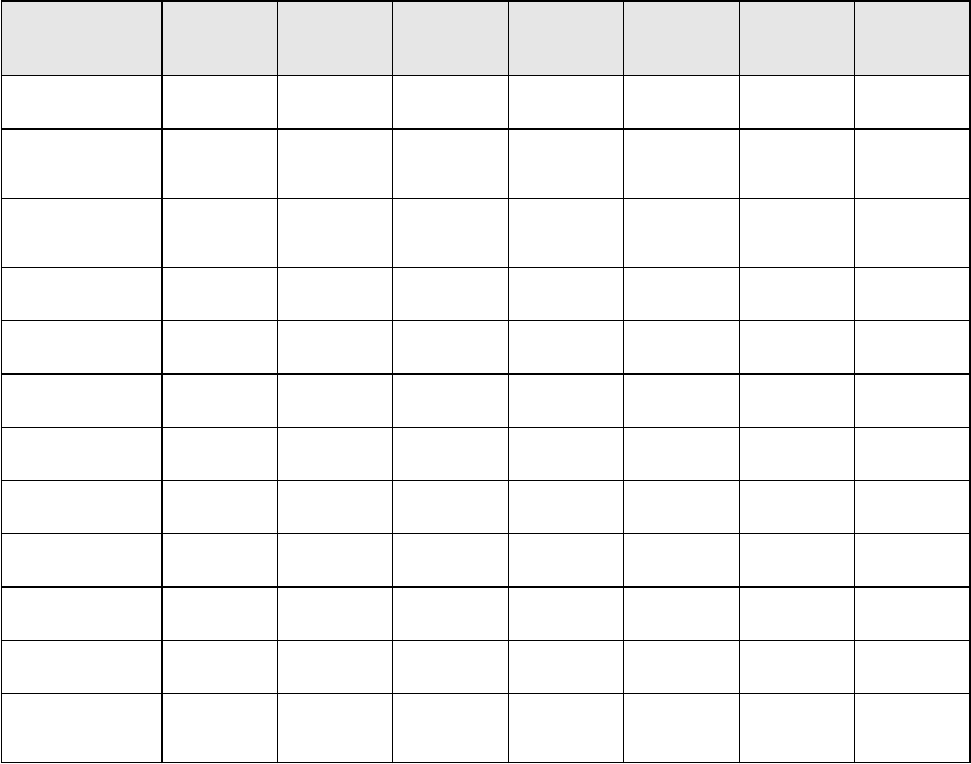
105
Search and Close Call Options
Search and Close Call Options
The settings in this section affect custom searches, service searches, and Close
Call operation. The following table shows what options are available for various
search modes.
1 — Valid only for searching a range using Search with Scan.
2 — Valid only for storing a frequency from Search and Store.
3 — Valid only for storing a frequency from Service Search.
Managing Locked-Out Frequencies
While searching or during Close Call operation, if you press [L/O] while the
scanner is stopped on a frequency, that frequency is locked out of these modes.
The temporary L/O frequency limit is 250. The permanent L/O frequency number
limit is up to 250.
Setting
Service
Search
1
Custom
Search
1
Quick
Search
Search
and Store
Close Call
CC Auto
Store
CC Hits
System
Freq. Lockouts
••••••
Broadcast
Screen
•••
2
••
CTCSS/DCS
Search
••••••
Repeater Find
•• •
Max Auto Store
••
Set Delay Time
•••
Set Modulation
•••
Set Attenuator
•••
Set Data Skip
•••
3
•••
Set Step
•
Set Record
•••
Adjust P25
Level
••••


















