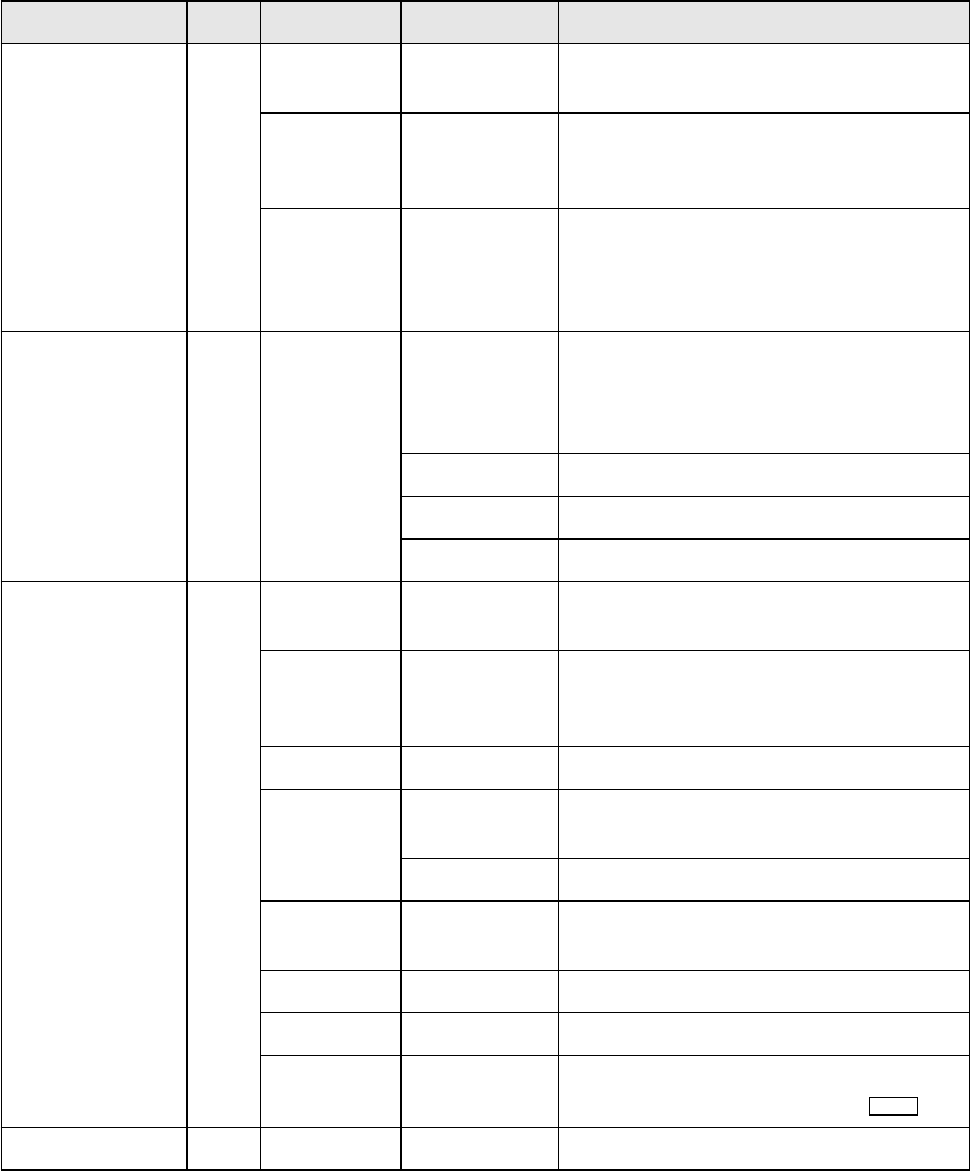
40
Control/Key Label Mode Action Result
[Power/VOL] 1 All Rotate Power ON — Volume Increase or
decrease
All Press Backlight enabled and intensity changes:
Green Low-Green Medium-Green
High-Red Low-Red Medium-Red High
Function Press F
then tap VOL
Rotate Scroll
Control
Sets APCO threshold
Squelch 2 All Rotate Sets the Squelch Level to permit strong
signals to be heard with no background
noise or lower strength signals with some
background noise
Press Toggle: Close Call DND-CC Primary-OFF
Press & Hold Turns on Close Call Only Mode
+
F Press Toggles to Tone-Out stand by mode
Scroll Control and
Function
F
3 All Rotate Turn to change scanning or searching
direction.
Scan or
Custom
Search
Scroll Control
+ Rotate
Turn to select System or Search Range
Hold Rotate Turn to Select channel or frequency
Menu Rotate Turn to scroll to menu item-Tap to select
current option
Press Use as the <Enter> key for menu choices
Name Edit Rotate Turn to select alpha/numeric entry for
names
Monitor Rotate Turn to resume scanning or searching
GPS F+ Rotate Turn to operate alphabet skip
Function Press/Tap Switches to Function Mode; To latch
Function Mode, press and hold
[PRI] 4 Scan Press Toggle Priority Mode (On-Plus On-Off)
Func


















