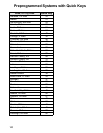145
Index
Options 139
Search Limits 17
Setting 91
Sites 79, 120
Systems 69
LTR
Display 84
ID 27
LCN 78
Scan Time 80
Site Limit 76
Trunking 27
M
Menu 17
Entering Text 18
Using 18, 54
Motorola
Band Plan 80
Control Channel 82
Edit System Names 67
Emergency Alert Options 73
End Code 72
Fleet Maps 71
I-Call 29
Specifying System Type 68
Status Bit 72
Trunking 25
Types 26
Multi-Site 14, 28
N
NOAA 113, 115
P
POI
Display 127
Distance 58
Example 124
Location, Range 121
Lock, Unlock 126
Only For 123
Setting 122
Port 58, 61
Preprogrammed 12, 15, 19, 47, 62, 93,
113, 139, 140
Preset
Edit Maps 71
Fleet Maps 135
Search Ranges 94
R
Range
All 124
Display 127
Edit 95
GPS 15
Search 22, 45, 94, 98
Set 71
S
Scan
Close Call Hits 103
Control Channel Only 15
Conventional 23
Function 17
ID 48
Legally 9
Priority 16, 111
Search Delay 13
Search With 13, 96
Selecting Systems 47
Systems 46
Trunked 25
Understanding 21
What is 22
SCAT 14, 26, 27, 76, 80, 84, 100
Search
Assigning a Range to
a Search Key 98
Auto and Store 99
Close Call Options 105
Conventional 99
Custom 94
Edit a Service 97
Edit Custom Range 95
Feature 12, 15