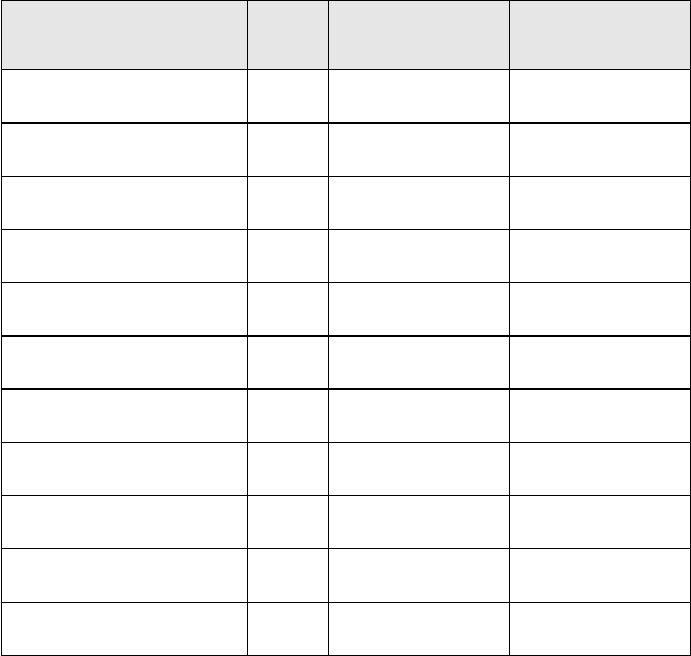
122
To store your current location, press and hold [GPS] for more than 1 second. You
are prompted to enter the type of entry (Dangerous Xing, Dangerous Road, or
POI), as well as the other location parameters. When you set the beep type, you
are next prompted to set the alert volume.
The following table shows the attributes available for each category. Note that
some options are different for a specific location type. Refer to the information that
follows to set those specific attributes.
Setting the Options
[MENU] J4Program Location JF
4 Select a location type (POI, Dangerous Xing, or Dangerous Road). JF
4 New Location JF
The scanner assigns a sequentially created number to the location.
4 Edit Name JF
Use the Scroll Control and F to give the New Location a name. You could, for
example, enter the name of the place or the Route Number.
Menu Option POI
Dangerous
Xing
Dangerous
Road
New Location
•• •
Edit Name
•• •
Set Type (edit)
•• •
Set Alert Beep
•
Set Alert Volume
•• •
Set Location Info
•• •
Set Heading
••
Set Range
•
Set Speed Limit
••
Set Lockout
•• •
Delete Location
•• •


















