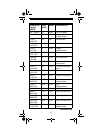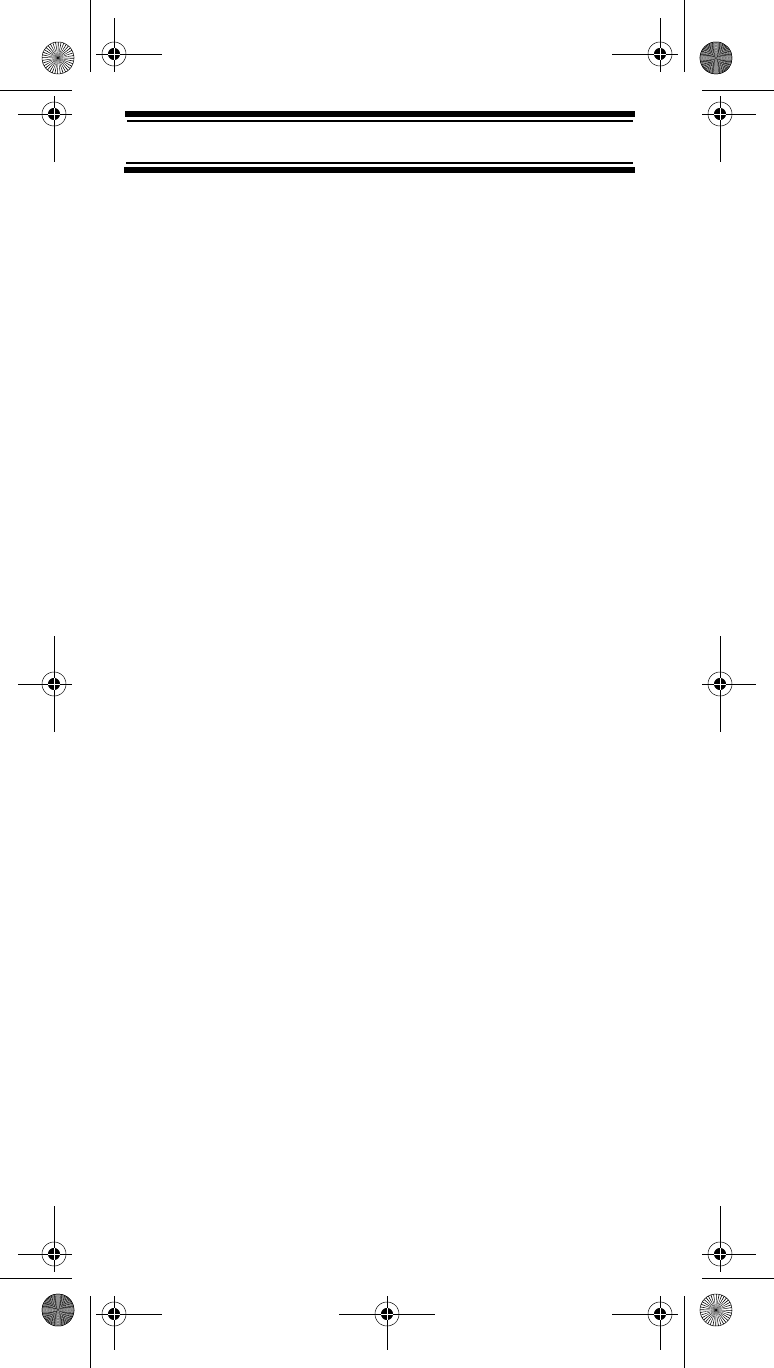
12
Feature Highlights
CTCSS and DCS Squelch Modes – prevent
interference from stations not using the mode you select.
Dropout Delay – You can set whether the scanner
pauses at the end of a transmission to wait for a reply.
You can set the delay time for each system you scan, and
while searching and using the Close Call feature.
Attenuator – You can set the scanner’s attenuator to
reduce the input strength of strong signals by about 18 dB
received by the scanner.
Repeater Reverse – You can set the scanner so it
switches to the input frequency on a conventional
repeater system.
Channel Alert – You can set the scanner so it alerts you
when there is activity on any channel you specify.
Memory Check – Lets you see at a glance how much
total memory is left.
Frequency Step – Lets you select a frequency step
(5, 6.25, 7.5, 10, 12.5,15, 20, 25, 50 or 100 kHz) for
manual mode and chain search mode. The scanner’s
auto step feature lets you set the scanner so it automati-
cally chooses the correct step.
Quick Recall – Lets you quickly select a specific channel
by choosing the system, group, and channel.
Scan/Search Delay – You can set the scanner so it
remains on a frequency up to 5 seconds after the last
transmission to wait for a possible reply.
Text Tagging – You can name each race system, con-
ventional system, group, channel, custom search range,
and SAME group, using up to 16 characters per name.
Unique Data Skip – Allows your scanner to skip
unwanted data transmissions and reduces birdies.
Duplicate Frequency Alert – Alerts you if you try to enter
a duplicate name or frequency already stored in the
scanner.
SC230 Paper OM.fm Page 12 Wednesday, October 6, 2004 10:51 AM