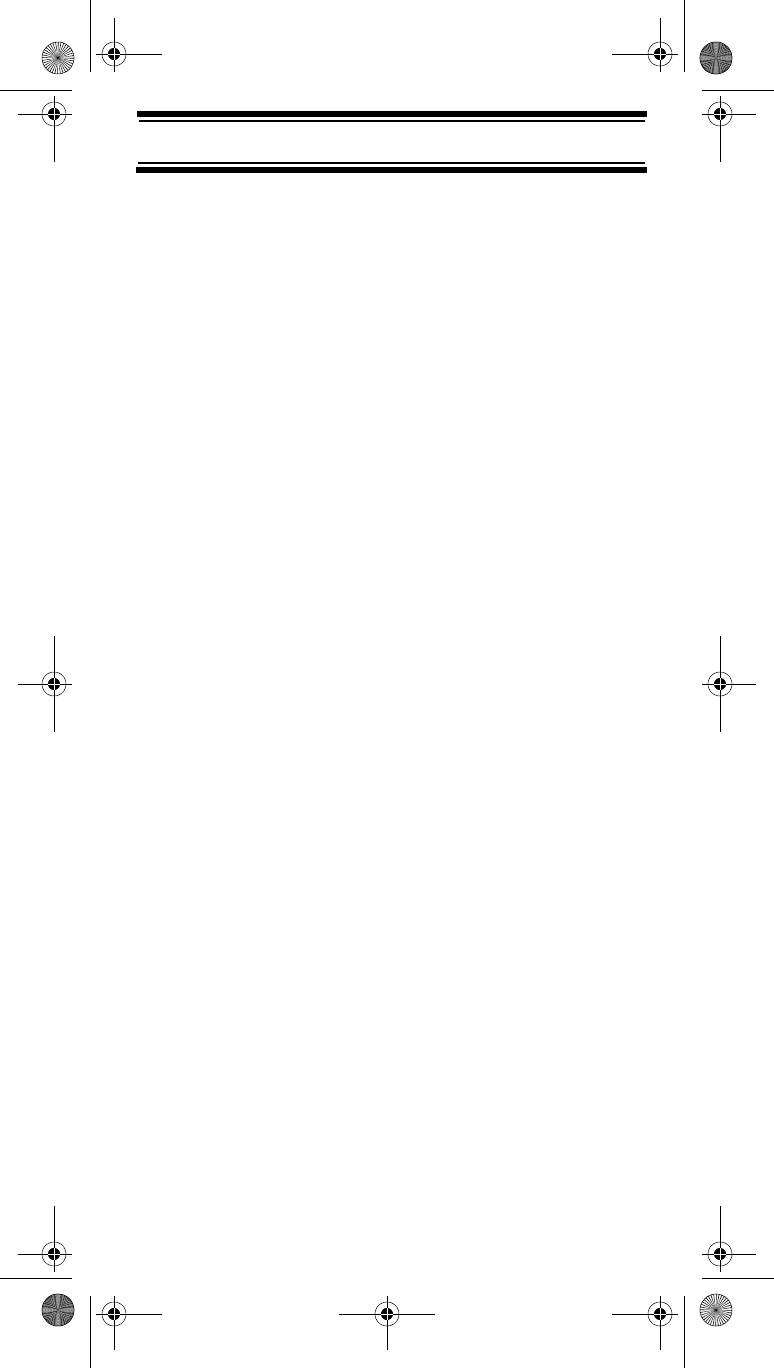
19
Understanding Scanning
Using the Scanner at the Racetrack
Keeping up with the action at the racetrack is easy and
fun. You can hear drivers communicating with their pit
crews, officials communicating with drivers and crews,
and track workers communicating with everybody.
Each user at the racetrack transmits and receives on one
or more frequencies.
The scanner organizes racetrack frequencies by the
name of the race you are scanning and by car number.
For example, you might hear drivers and their pit crews
on the car number frequencies and officials and the news
media on the race frequencies. When you are scanning,
the scanner stops very briefly on each channel to see if
there is activity. If there isn’t, the scanner quickly moves
to the next channel. If there is, then the scanner pauses
on the transmission until it is over.
You can activate one racing system and as many
conventional systems as you want at the same time.
Within a racing system, each driver can have multiple fre-
quencies stored, but only one of their frequencies is
unlocked at any one time. If you select a driver frequency,
their other frequencies are automatically locked.
Conventional Scanning
Conventional scanning is a relatively simple concept.
Each group of users in a conventional system is assigned
a single frequency (for simplex systems) or two
frequencies (for repeater systems). Any time one of them
transmits, their transmission always goes out on the
same frequency. Up until the late 1980s, this was the
primary way that radio systems operated.
Even today, there are many 2-way radio users who
operate using a conventional system:
• Aircraft
• Amateur radio
• FRS/GMRS users
• Broadcast AM/FM/TV stations
• Many business radio users
SC230 Paper OM.fm Page 19 Wednesday, October 6, 2004 10:51 AM


















