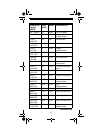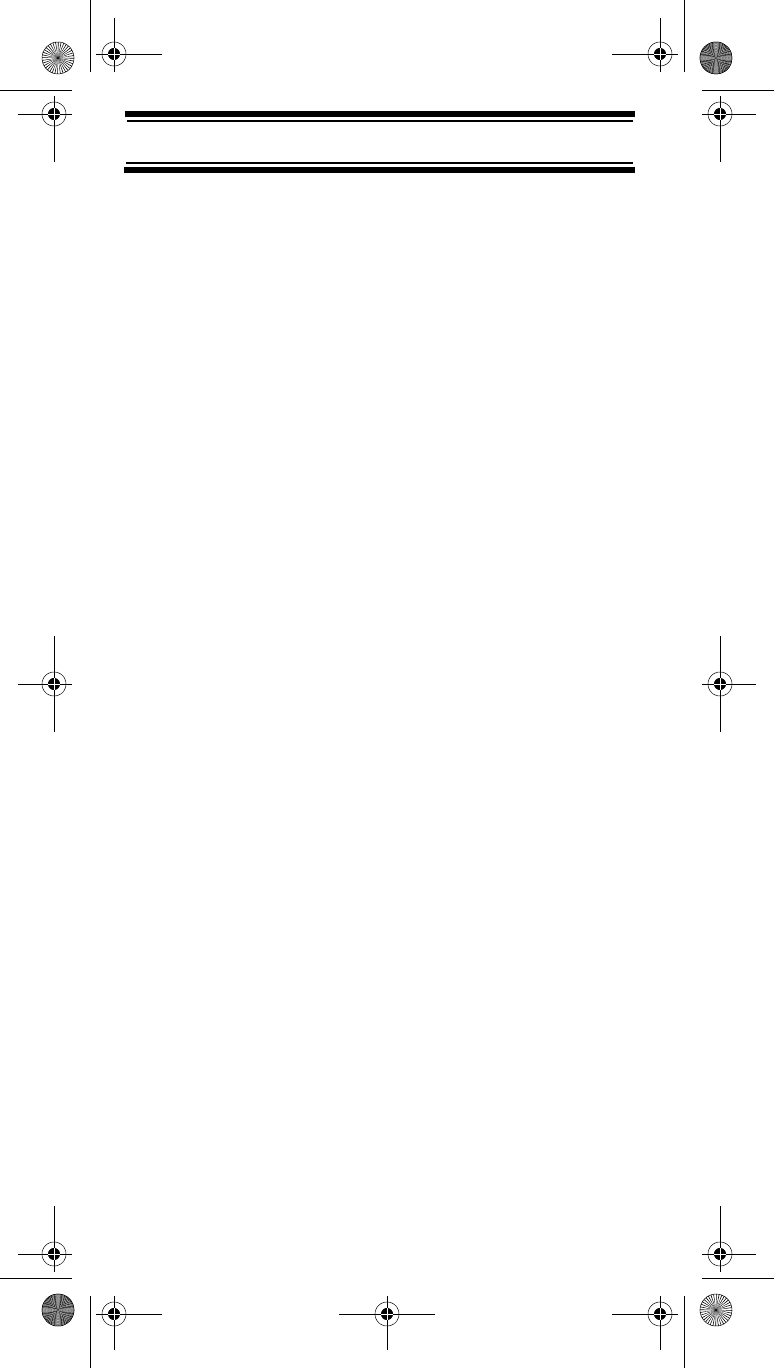
16
Understanding Scanning
Understanding Scanning
This section provides you with background on how
scanning works. You don’t really need to know all of this
to use your scanner, but some background knowledge
will help you get the most from your SC230.
Understanding the Scanner’s Memory
Your scanner’s memory is organized in an architecture
called Dynamic Allocated Channel memory. This type of
memory is organized differently and more efficiently than
the bank/channel architecture used by traditional scanners.
Dynamic Allocated design matches how radio systems
actually work much more closely, making it easier to
program and use your scanner and determine how much
memory you have used and how much you have left.
Instead of being organized into separate banks and
channels, your scanner’s memory is contained in a pool.
You simply use as much memory as you need in the pool to
store as many frequencies and alpha tags as you need.
No memory space is wasted, and you can tell at a glance
how much memory you have used and how much
remains.
What is Scanning?
Unlike standard AM or FM radio stations, most two-way
communications do not transmit continuously. Your
SC230 scans programmed channels until it finds an
active frequency, then stops on that frequency and
remains on that channel as long as the transmission
continues. When the transmission ends, the scanning
cycle resumes until the scanner receives another
transmission.
What is Searching?
The SC230 can search each of its 22 bands and up to 10
banks together to find active frequencies. This is
different from scanning because you are searching for
frequencies that have not been programmed into the
scanner. When you select frequency bands to search, the
scanner searches for any active frequency within the
Understanding Scanning
SC230 Paper OM.fm Page 16 Wednesday, October 6, 2004 10:51 AM