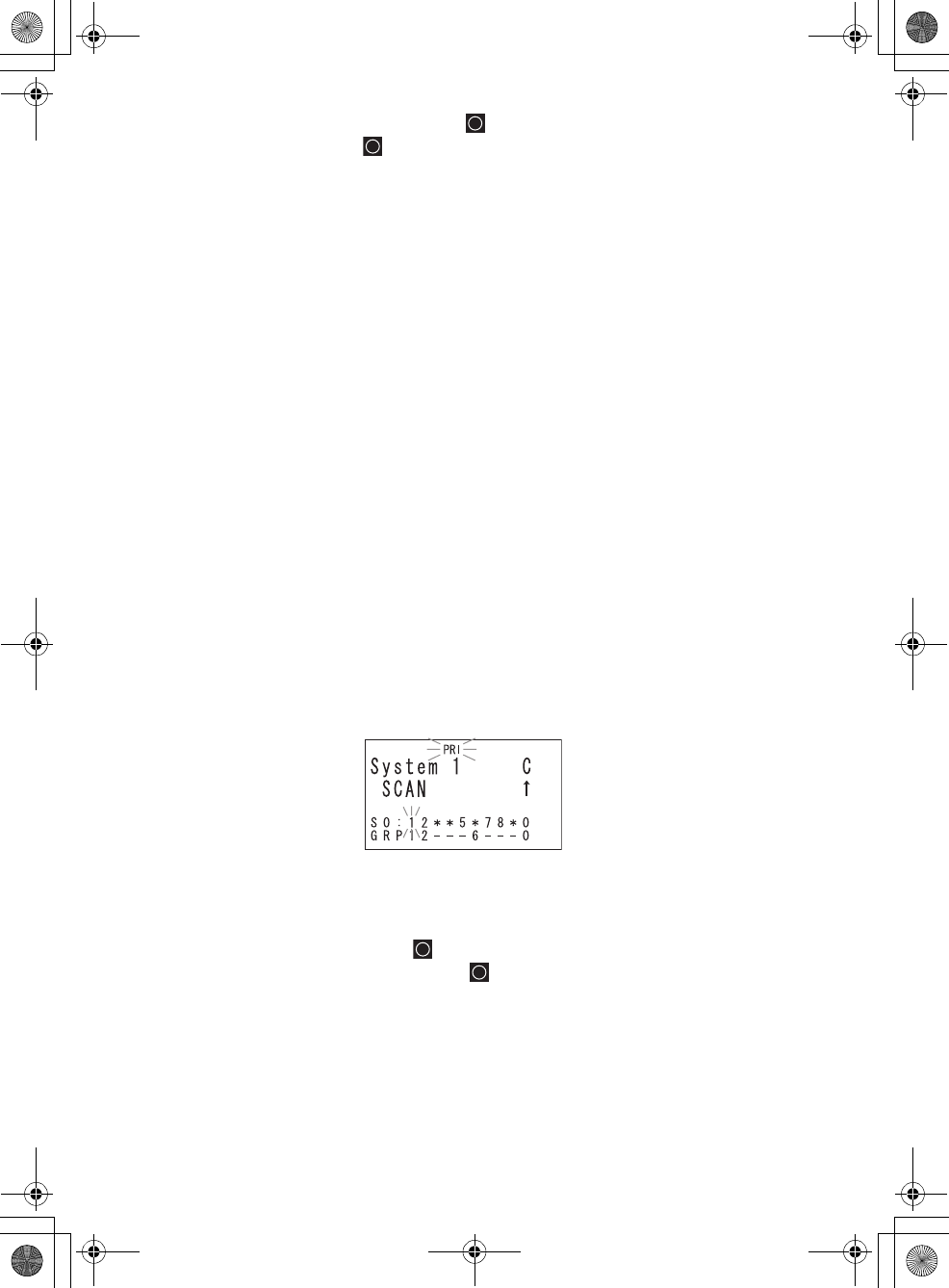
110
[MENU]
Srch/CloCall Opt
Adjust P25 Level
Auto — The automatic adjust feature is enabled.
Manual — you can set the threshold manuals depending on your circumstances.
Default — sets the factory default value.
Priority Scan
If you activate a Priority Scan while scanning, the radio interrupts its scan every
two seconds to check the priority channel (P-Ch). PRI appears on the screen.
There are two ways to set Priority Scan.
1. Press [PRI] to set one of the following Priority Scan levels in Scan / Scan Hold
mode.
Off — Normal scanning. The scanner provides no special treatment for Priority
Channels.
On — The scanner scans all unlocked channels and also checks those designated
as Priority. While scanning a conventional system, the scanner interrupts every 2
seconds and checks the priority channels in each unlocked conventional system.
Priority channels in lower priority key numbered systems (starting from 1) have
highest priority. PRI appears when you select this mode.
Plus On — The scanner only scans priority channels in unlocked conventional
systems. PRI flashes when you select this mode.
2. You can choose how the scanner treats Priority Channels using the Menu
options.
[MENU]
Set Priority
Choose Off, On, or Plus On
UB335ZH.book Page 110 Friday, March 17, 2006 4:35 PM


















