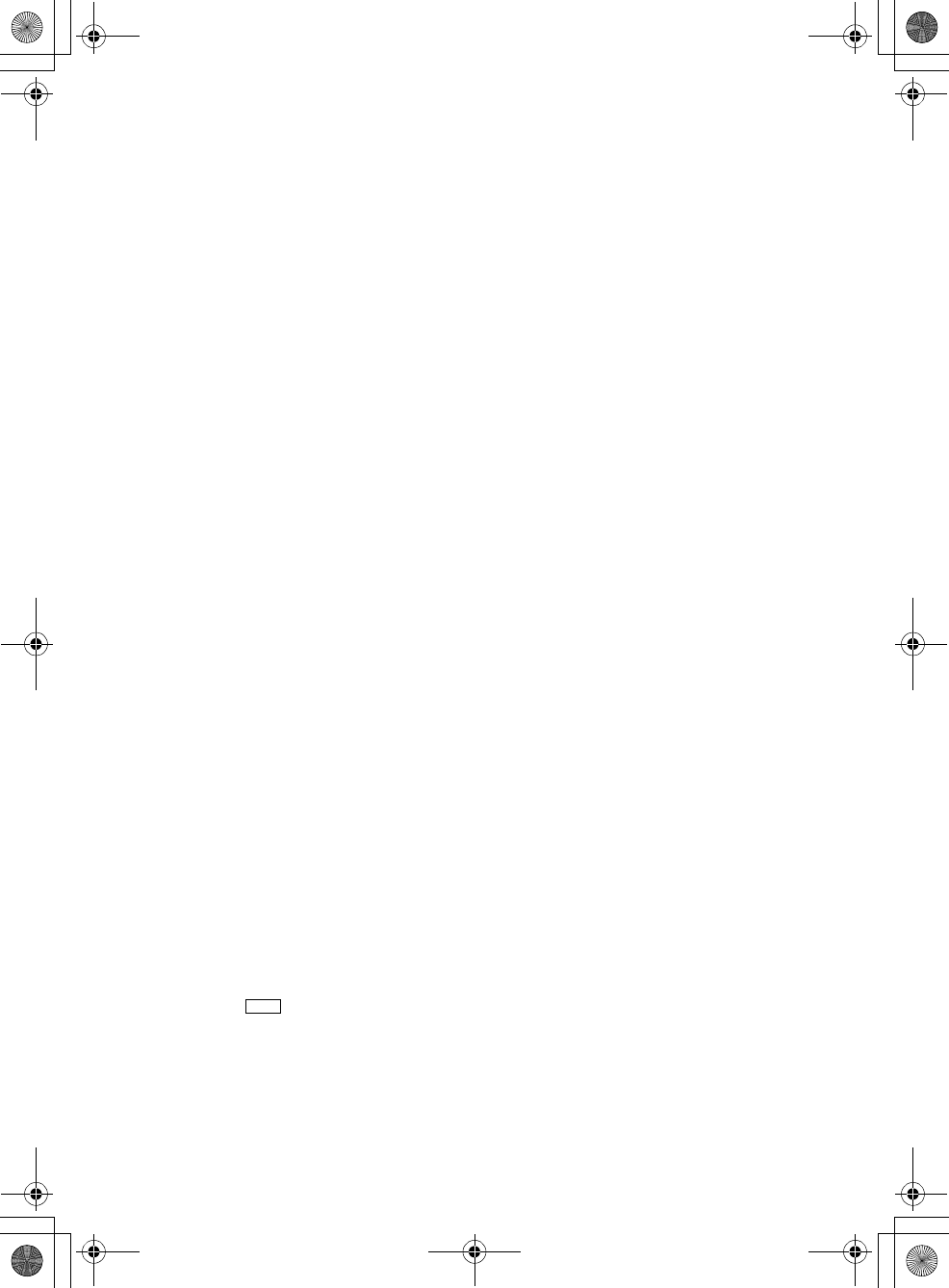
119
Non-Radio Location Based GPS Features
Non-Radio Location Based GPS Features
When connected to a GPS, you can program specific location information which
will trigger an alert from the scanner. The following geographically based values
are typical of the use you might find valuable while traveling. Use the menu to input
the necessary data to enable each.
• Dangerous Xing — Stores location, and direction of travel. If you are in range,
traveling in a direction that will take you to that Point, the radio sounds an alert
at .5, .25, and .1 miles from the point.
• Dangerous Road — Stores location, direction of travel, and speed. If you are
traveling at a speed greater than that specified and if you are within range of
the set location, the scanner sounds an alert at .5, .25, and .1 miles from the
point.
• Points of Interest (POI) — Stores location and range. If you approach the set
location, the radio sounds an alert.
In general, an alert based on location is comprised of the following data:
• Latitude
• Longitude
• Speed (optional setting)
• Name (optional setting)
• Alert Type and Sound level (optional setting)
• Direction (optional setting)
There are four setting conditions that can be set to result in alerts:
• A speed setting greater than zero with no direction entered. This results in an
alert based only on speed in any direction.
• A speed setting grater than zero with a specific direction entered. This triggers
an alert when the speed is exceeded but only in the specified direction.
• Speed is equal to zero and a direction is entered along with a location. This
setting is used for a dangerous intersection alert.
• Speed is set to zero and no direction is entered but only location. This is a
point of interest alert.
By pressing + [GPS] you can next choose from a setting for Speed,
Intersection, or Point of Interest.
Func
UB335ZH.book Page 119 Friday, March 17, 2006 4:35 PM


















