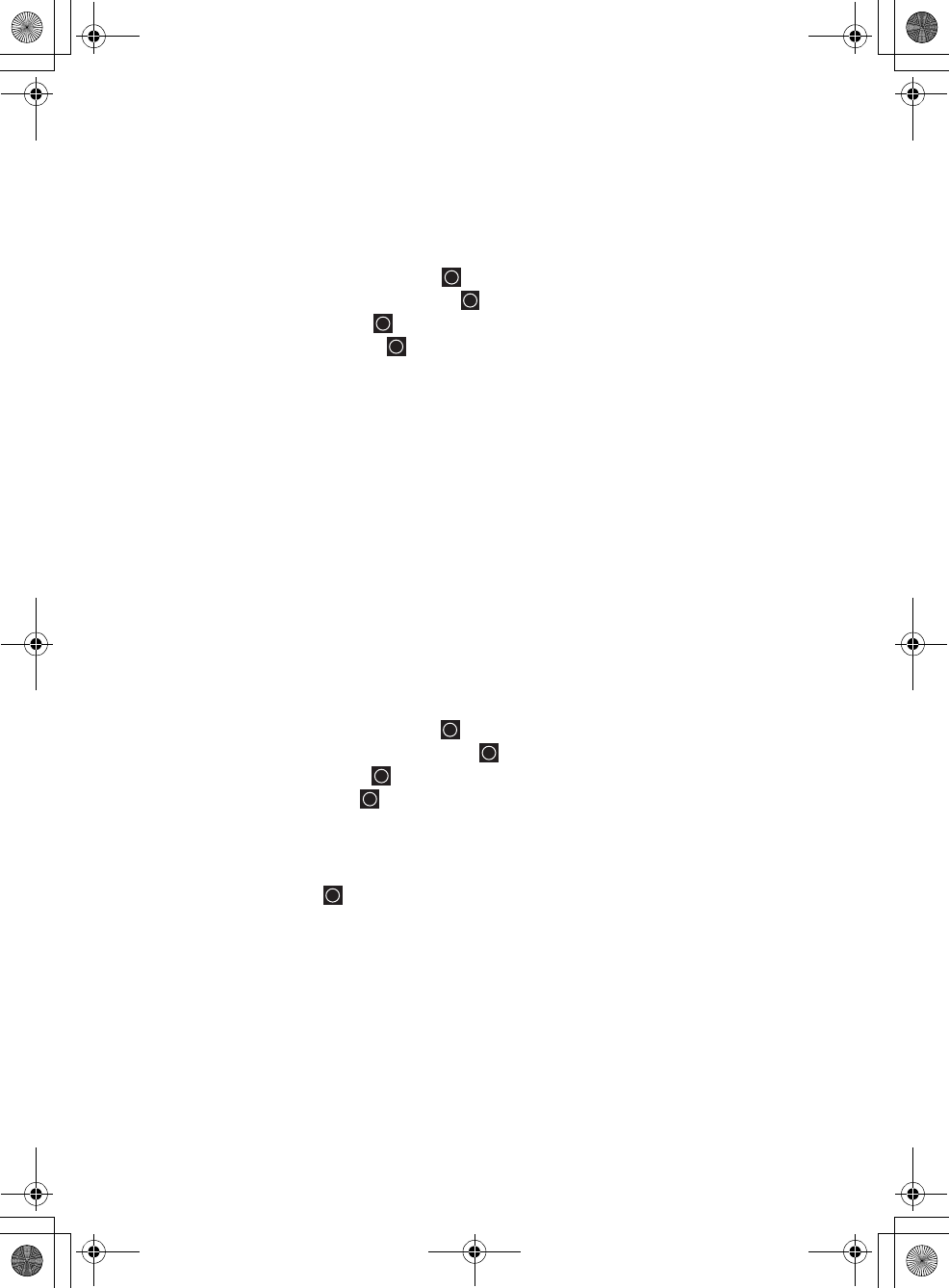
71
Programming Your Scanner
This setting controls whether the scanner automatically skips channels it identifies
as data. This includes channels with either no audio or a constant-level audio
source. If turned on, the scanner resumes scanning as soon as it detects the data
signal.
[MENU]
Program System
Select a Conventional system
Edit Sys Option
Set LocationInfo
This setting control whether the system is automatically enabled and disabled
when you connect a GPS to the scanner.
Set Latitude — Enter the system’s latitude using the format you selected in the
system settings.
Set Longitude — Enter the system’s longitude using the format you selected in the
system settings.
Set Range — Set the system’s range using the units you selected in the system
settings.
Set GPS Enable — L/O status is automatically controlled by receiving data from
GPS.
[MENU]
Program System
Select a Motorola Type I system
Edit Sys Option
Edit Fleet Map
Preset — select from the 16 most common fleet maps
Custom — allows you to enter a custom fleet map. Enter the size code (0 to 14)
for each block. Press to select.
For Motorola Type I systems, you must enter a system fleet map in order for the
scanner to properly track and display talk group ID’s. The fleet map is usually
included in the same resource that provided system frequencies and talk group ID
lists.
Note: If you don’t know the fleet map for your Motorola Type I system, check the
Internet such as www.radioreference.com or the other websites we reference.
Setting Location Information C
Setting the Fleet Map M (Type I Only)
UB335ZH.book Page 71 Friday, March 17, 2006 4:35 PM


















