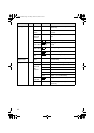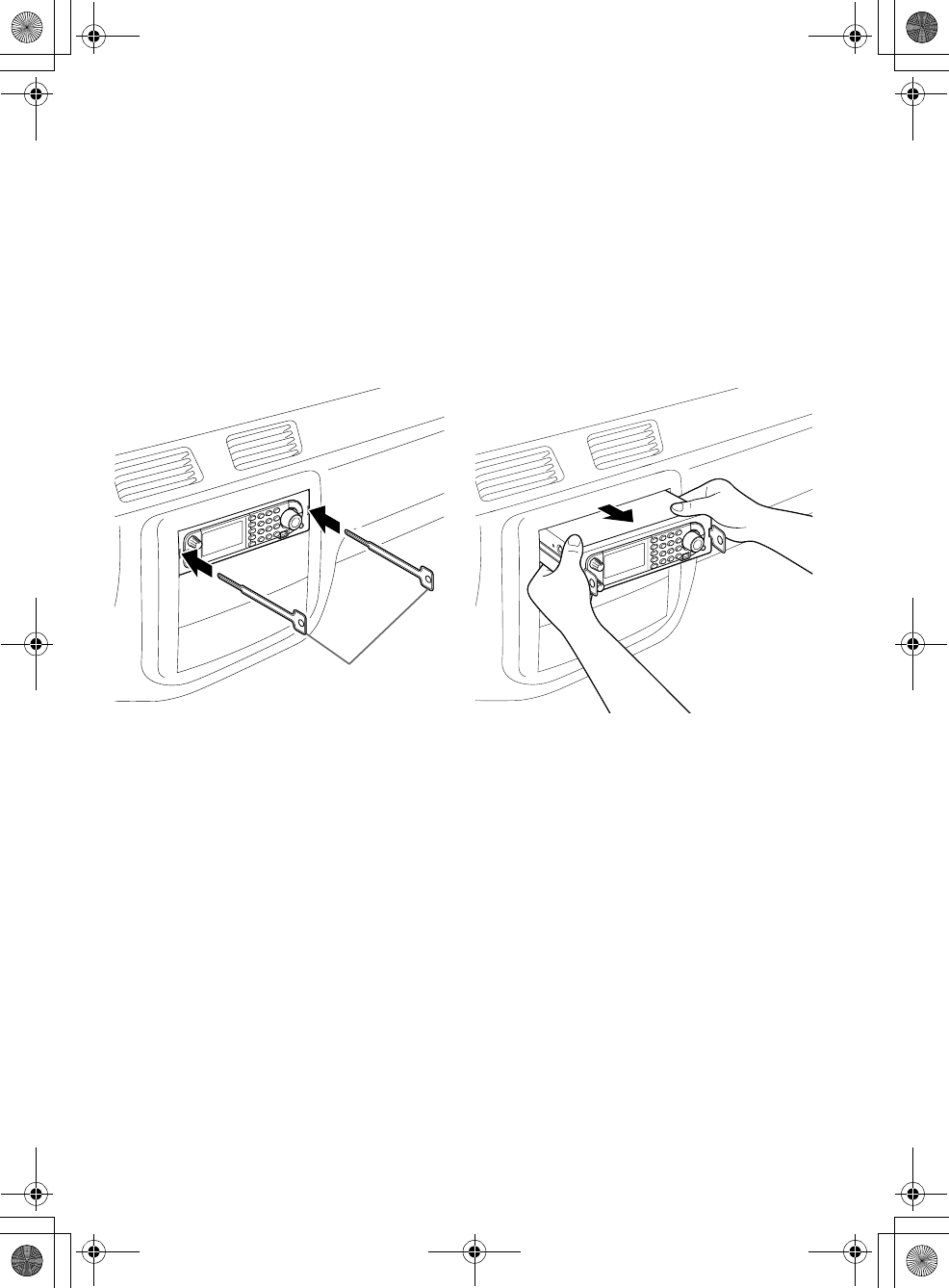
36
Removing the Scanner from the DIN-E Sleeve
If you plan to connect other devices or wires to the radio, such as a GPS unit, at a
later time, you should plan to remove the scanner from the DIN-E sleeve. This is
easily done using the provided Removal Keys. Refer to the illustration that shows
the removal key(s), on Page 30.
Fully insert both Removal Keys into the slots on the left and the right edges of the
radio’s dress panel. You cannot remove the radio if only one key is available. Press
in fully and the radio will unlock from the sleeve making withdrawal from the sleeve
possible. Store the keys in a safe place for future use.
Mounting Using ISO Technique
Some vehicles can take advantage of another approach to mounting a radio in a
vehicle, called the ISO technique. However, this technique requires a very detailed
and thorough knowledge of the technique. Therefore, we strongly suggest that if
you have any doubt about your experience and abilities, please consult with a
professional installer who is familiar with the ISO approach to radio installation.
To begin the process, it is first necessary to remove the scanner's outer metal
sleeve from the inner chassis. Unthread the four screws in the rear of the unit.
Slide the cover toward the rear and off. Once the sleeve is removed, you will see
threaded, metric machine screw holes on either side of the chassis cabinet.
Uniden does not supply these screws. Their diameter, length, and screw type
should be chosen by a qualified installer based on the internal vehicle bracket
which will be used in securing the scanner chassis.
REMOVE
KEY
UB335ZH.book Page 36 Friday, March 17, 2006 4:35 PM