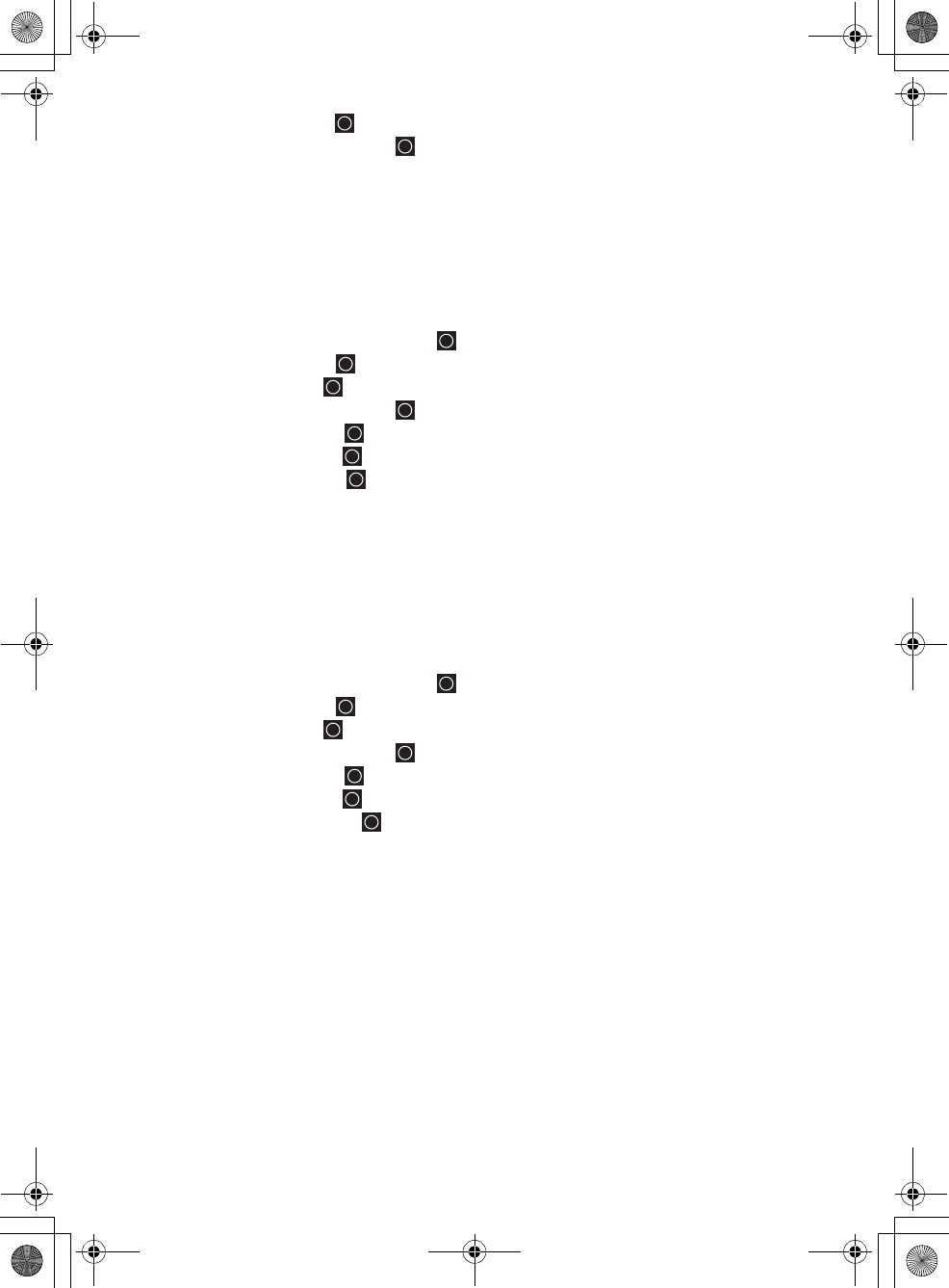
91
Programming Your Scanner
Set Lockout
Select a channel group
Unlocked — the channel is scanned when its quick key is enabled.
Temporary L/O — the channel is locked for this session.
Locked — the channel is not scanned.
[MENU]
Program System
Select a system
Edit Group
Select a channel group
Edit Channel
Select a channel
Copy Channel
You see Copy Channel Copied to Buffer.
Press [MENU] to return to one level before You see Paste Channel as the last
list item. At this point you can paste that channel information to another group or
compatible system.
[MENU]
Program System
Select a system
Edit Group
Select a channel group
Edit Channel
Select a channel
Delete Channel
You see Confirm Delete? Yes= ”E” / No= ”.”
Select one to delete the channel or to cancel.
Copying a Channel MESL
Deleting a Channel MESL
UB335ZH.book Page 91 Friday, March 17, 2006 4:35 PM


















