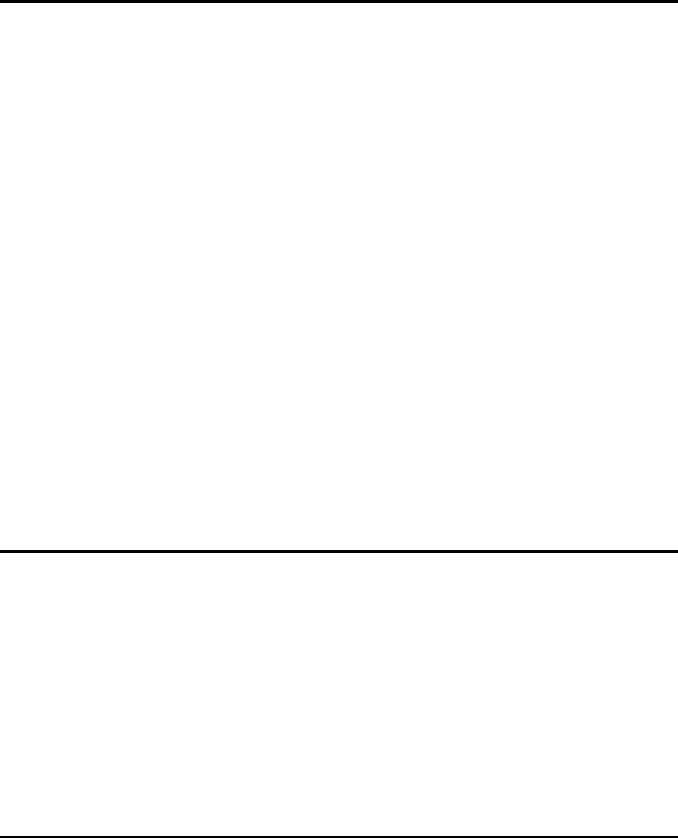
COURIER HIGH SPEED MODEMS
Dial Security D-5
Each security function can be configured or modified
independently. If a field is to remain as is, just insert a
comma, as shown in the following command. It allows the
remote user to supply a new Dialback number different
from the one stored in the original account record.
AT%A0=,,,Y, <Enter>
2. Set up your local access password. This password protects
the Security accounts from unauthorized users. When this
protection is enabled, you cannot view, modify, or tamper
with the Security accounts unless you enter the correct local
access password. The local access password must be
chosen and protection must be enabled before Dial Security
is enabled.
In the following example, the local access password is the
same as the password in account 0.
AT%L=PW0 <Enter>
SET UP ACCOUNTS FOR REMOTE USERS
Once your account is configured and password protection has
been enabled, you can set up the remote user accounts. Use the
%An= command (using the same guidelines you used to set up
the system administrator’s account in Step 1 of the previous
section) to set up remote user accounts.
Once security accounts have been enabled, you are responsible
for communicating valid password information to your remote
users.
ENABLE DIAL SECURITY
Once you have completed the previous steps, you are ready to
enable Dial Security.
When you enable Dial Security, you must choose either
autopass or prompting as the security method. You must know
what types of modems remote users are using and set the Dial
Security parameters accordingly. Autopass is limited to U.S.
Robotics modems with Dial Security, but prompting is not.


















