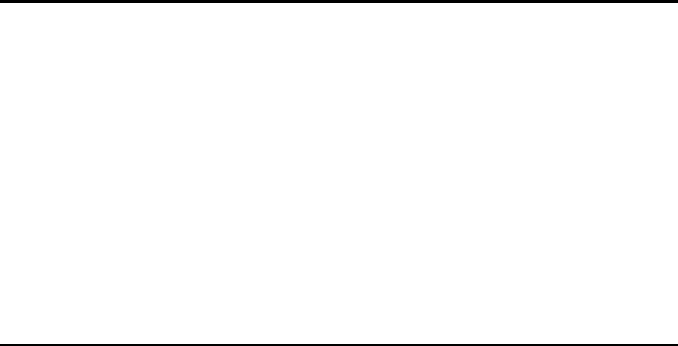
COURIER HIGH SPEED MODEMS
Data Mode Operations 4-1
CHAPTER 4. DATA MODE OPERATIONS
The information in this chapter applies to asynchronous calls
only. For synchronous operations, refer to Appendix F.
Detailed command descriptions are in this chapter. Additional
command summaries are in Appendix C, on the bottom panel
of the modem, and in the Quick-Reference Card.
COMMAND SET USAGE
The Courier command set enables you to send the modem two
kinds of instructions:
• operations, such as dialing or hanging up
• configurations, such as enabling error control or data
compression
Follow these guidelines:
1. Your software must be loaded and, if you are using a
computer, it must be in Terminal mode.
Some communications programs put the computer in
terminal mode automatically when they are loaded.
Others require you to display a communications
terminal screen, press a Function key, or perform some
other operation. Refer to your communications
software documentation for instructions.
In Terminal mode the computer acts as if it were a stan-
dard terminal such as a teletypewriter, rather than a
data processor. Keyboard entries go directly to the
modem, whether the entry is a modem command or
data to be transmitted over the phone lines. Received
data is output directly to the screen.
2. Type commands in either upper or lower case, not a
combination (AT or at—not At).


















