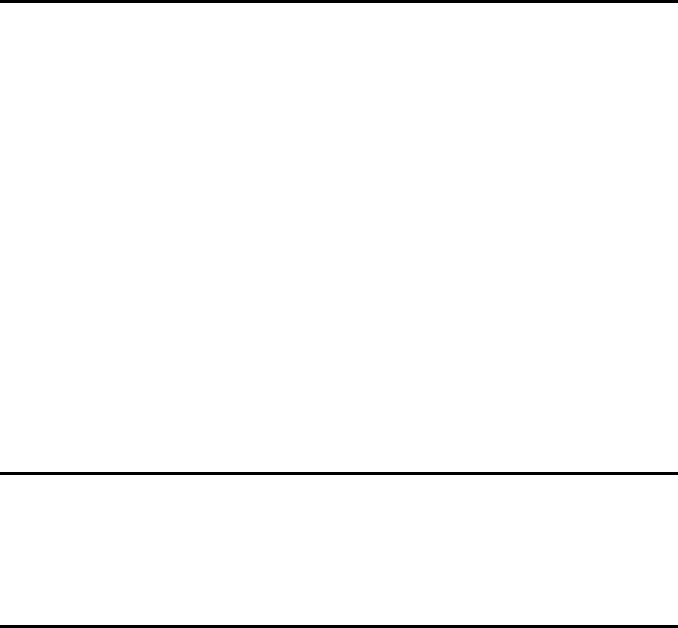
COURIER HIGH SPEED MODEMS
D-10 Remote Access
REMOTE ACCESS OPERATIONS
You can set a Courier modem so that someone at a remote
location can configure your modem.
This might be helpful if you have problems making a connection
with another modem. For example, if you have trouble
connecting with a bulletin board, you can allow the bulletin
board operator to dial in to your modem and view its
configuration settings. If necessary, the bulletin board operator
can send the Courier a configuration string that will make it
compatible with the bulletin board.
Another use might be for Dial Security administration when the
system administrator is unable to be at the host modem site. It
might be urgent, for example, to disable an account.
AT THE HOST COURIER SITE
There are two tasks required to set up remote access:
1. Set up password security.
2. Enable remote access.
Set Up Password Security
You can designate two passwords for remote access security,
each allowing a different level of access to the remote user. You
can assign one password that allows viewing privileges only,
whereby the host Courier's configuration can be remotely
viewed but not changed. You can assign another password that
allows both remote viewing and configuration privileges.
Remote access passwords can be up to eight alphanumeric
characters long, and are not case-sensitive.
%Pn Use the %Pn command to assign remote privileges.
%P0 Viewing privileges only
%P1 Viewing and configuration privileges


















