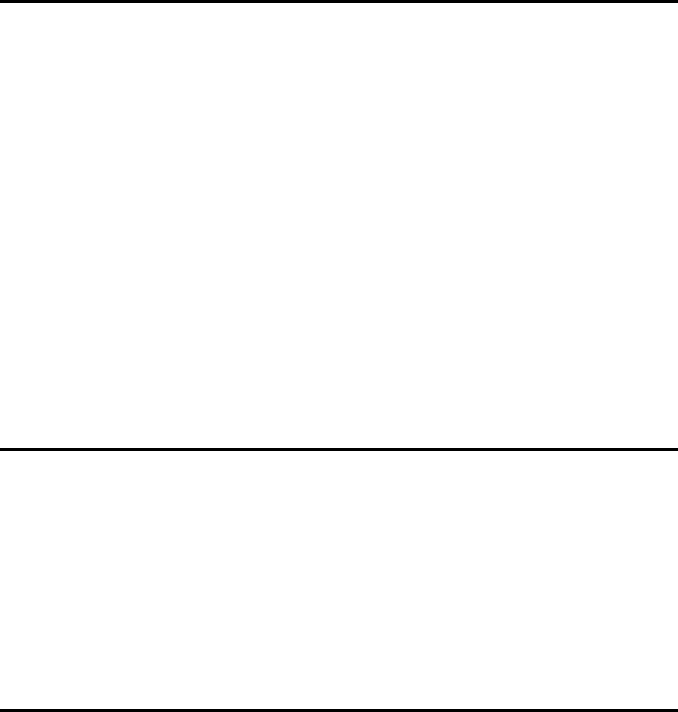
COURIER HIGH SPEED MODEMS
Software Upgrades I-1
APPENDIX I. SOFTWARE UPGRADES
The Courier V.34 modem is software upgradable. You can
download upgrades from the USR Bulletin Board Service (BBS)
to obtain maintenance fixes or new features.
We suggest you retain a copy of the most recent upgrade on
disk so you can download it to your modem again, should the
modem lose its code for any reason.
The software download program requires DOS version 3.0 or
higher and may be run from the DOS shell under Microsoft
Windows.
Call the USR BBS
1. Call the USR BBS:
ATDT 708 982 5092 <Enter>
2. Unless you are running an ASCII-based communications
program, answer YES at the graphics prompt when you
connect to the BBS.
3. Press Enter with each prompt until you come to the main
menu.
Download the Upgrade File
1. At the command line of the main menu, type F (File) and
press Enter. Select area 5 (Courier) from the file area menu
The most recent zipped files will display.
2. Use the Enter key to scroll through the list and use the
spacebar key to highlight a file.
Scroll through the list and highlight the file named
USRSDL.EXE. Press Enter when it is highlighted to flag the
file for download.
3. Press Enter to go back to the main menu.
4. At the command line on the main menu, type D and press
Enter to initiate a download.


















