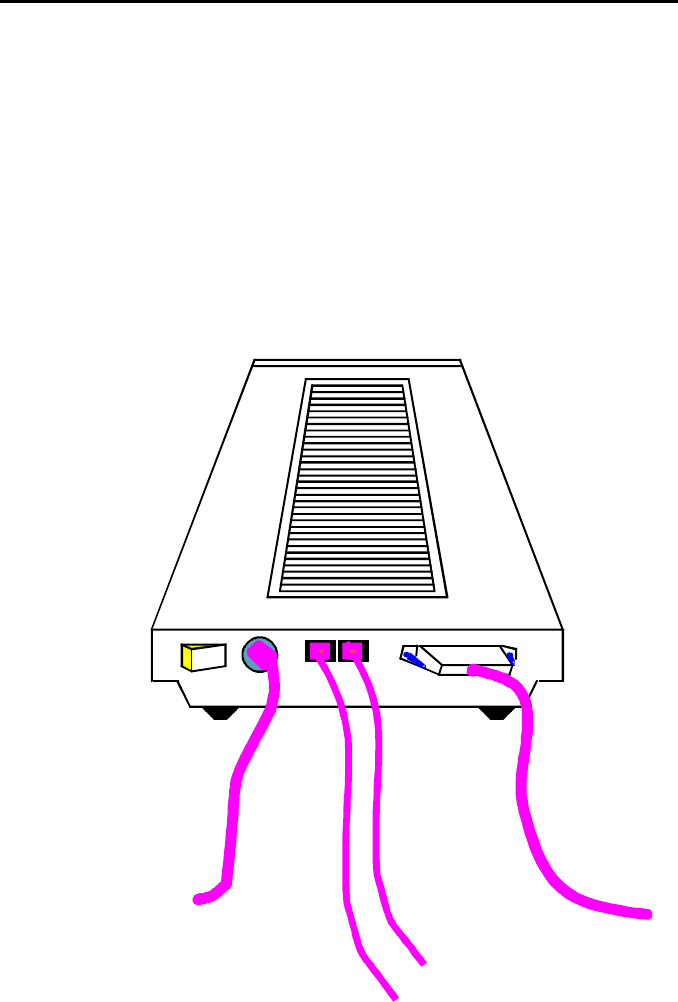
COURIER HIGH SPEED MODEMS
External Modem Set Up 2-5
NOTE: If you have built your own RS-232 cable and it does
not support the Data Terminal Ready (DTR) signal, set DIP
switch 1 ON, for DTR override. The override causes the
modem to operate as if the DTR signal were always ON,
and enables the modem to accept commands. Most
purchased communications software, however, requires
“normal” DTR.
8. The final step is to connect the modem to the computer's or
terminal's serial port with the RS-232 cable. Attach the
appropriate connectors to the modem and to the serial port.
POWER
ON/OFF PHONE JACKS SERIAL PORT INTERFACE
To wall outlet
To wall jack
To phone
To computer
Figure 2.3—Cabled Courier Modem


















